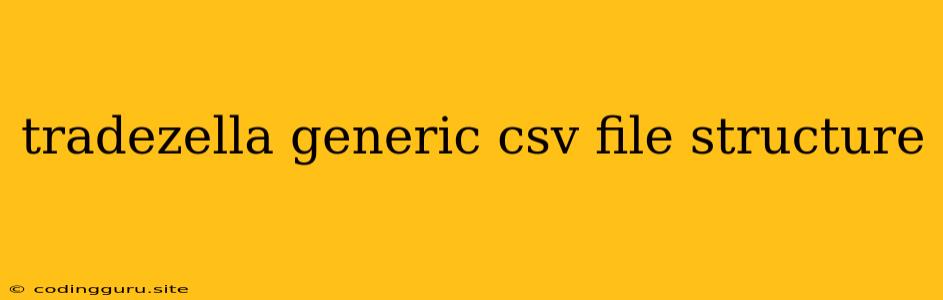Understanding the Tradezella Generic CSV File Structure
Tradezella is a powerful platform for managing and analyzing your trading data. It supports various data sources, including generic CSV files. This means you can import data from different brokers or platforms into Tradezella for seamless analysis and tracking. But before you can import your data, you need to understand the structure of the generic CSV file.
What is a Generic CSV File?
A generic CSV file is a simple text file where data is separated by commas. This format is widely used for data exchange because it's simple, easy to read, and can be easily processed by various programs. Tradezella utilizes this format to allow users to import their trading data from various sources.
Understanding the Tradezella Generic CSV File Structure
The Tradezella generic CSV file follows a specific structure that allows the platform to correctly interpret your trading data. This structure consists of several columns, each representing a specific aspect of your trades. Here's a breakdown of the key columns:
1. Date: This column represents the date of the trade.
2. Time: This column represents the time of the trade.
3. Instrument: This column represents the trading instrument, such as a stock, currency pair, or commodity.
4. Order Type: This column specifies the type of order placed, such as a market order, limit order, or stop order.
5. Quantity: This column represents the quantity of the trading instrument bought or sold.
6. Price: This column represents the price at which the trade was executed.
7. Commission: This column represents the trading commission charged on the trade.
8. Slippage: This column represents the difference between the expected price and the actual execution price.
9. Profit/Loss: This column represents the profit or loss generated from the trade.
10. Trade ID: This column provides a unique identifier for each trade.
11. Account: This column specifies the account to which the trade belongs.
12. Broker: This column specifies the broker through which the trade was executed.
13. Action: This column indicates whether the trade was a buy or sell order.
14. Currency: This column specifies the currency used for the trade.
15. Margin: This column represents the margin used for the trade.
16. Entry Type: This column indicates whether the trade was opened manually or automatically.
17. Exit Type: This column indicates whether the trade was closed manually or automatically.
18. Stop Loss: This column represents the stop loss price for the trade.
19. Take Profit: This column represents the take profit price for the trade.
20. Notes: This column allows you to add additional notes about the trade.
Tips for Creating a Tradezella Generic CSV File
- Use the correct data types: Ensure that each column uses the correct data type, such as date, time, or number.
- Separate values with commas: Use commas as separators for each value within a row.
- Use consistent formatting: Maintain consistent formatting for dates, times, and other data fields across the file.
- Double-check for errors: Before importing the file, carefully review it for any errors or inconsistencies in the data.
Example of a Tradezella Generic CSV File
Date,Time,Instrument,Order Type,Quantity,Price,Commission,Slippage,Profit/Loss,Trade ID,Account,Broker,Action,Currency,Margin,Entry Type,Exit Type,Stop Loss,Take Profit,Notes
2023-12-01,10:00:00,AAPL,Market Order,100,175.00,1.00,0.05,100.00,123456,Account 1,Broker A,Buy,USD,1000.00,Manual,Manual,170.00,180.00,Apple Stock Purchase
2023-12-01,10:30:00,EURUSD,Limit Order,100000,1.0800,2.00,0.02,500.00,789012,Account 1,Broker B,Sell,USD,2000.00,Manual,Manual,1.0700,1.0900,Euro/USD Forex Trade
Conclusion
By understanding the Tradezella generic CSV file structure, you can efficiently import your trading data from various sources and leverage the platform's powerful analytical features. By following the tips provided and ensuring data accuracy, you can enhance your trading analysis and decision-making process. Remember to double-check your file before importing it into Tradezella for seamless integration and data visualization.