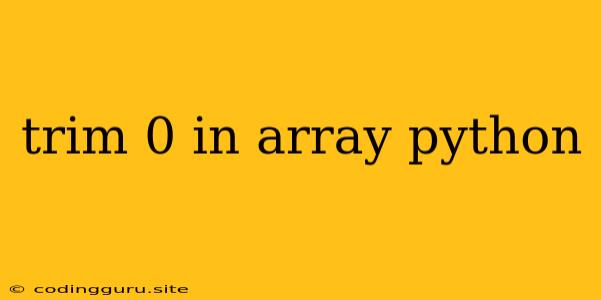Trimming Zeros from Arrays in Python: A Comprehensive Guide
Working with arrays in Python often involves dealing with unwanted elements, especially zeros. Whether you're cleaning up data for analysis or preparing arrays for specific calculations, knowing how to trim zeros efficiently is essential. This guide will explore various methods for removing leading and trailing zeros from your Python arrays, providing you with practical solutions and insights.
Understanding the Problem: Why Remove Zeros?
Before diving into the solutions, let's understand why removing zeros from an array is crucial. Here are some common scenarios:
- Data Cleaning: Real-world datasets often contain extraneous zeros, either due to missing values or data entry errors. Removing these zeros ensures that your data is clean and accurate for further analysis.
- Algorithm Optimization: Some algorithms, like sorting or searching, can perform more efficiently when working with arrays that don't contain unnecessary zeros.
- Data Visualization: Removing zeros can improve the clarity and interpretability of visualizations, particularly when dealing with sparse data.
Python Techniques for Trimming Zeros
Let's explore different approaches to trim zeros from Python arrays.
1. Using numpy.trim_zeros:
The numpy.trim_zeros function is a powerful and straightforward way to remove leading and trailing zeros from an array. Here's how it works:
import numpy as np
arr = np.array([0, 0, 1, 2, 3, 0, 0, 0])
trimmed_arr = np.trim_zeros(arr)
print(trimmed_arr)
Output:
[1 2 3]
2. Manual Iteration with Slicing:
For finer control, you can manually iterate through the array and identify the first and last non-zero elements. Then, use slicing to extract the desired portion of the array.
arr = [0, 0, 1, 2, 3, 0, 0, 0]
start_index = 0
end_index = len(arr) - 1
while start_index < len(arr) and arr[start_index] == 0:
start_index += 1
while end_index >= 0 and arr[end_index] == 0:
end_index -= 1
trimmed_arr = arr[start_index:end_index+1]
print(trimmed_arr)
Output:
[1, 2, 3]
3. Using itertools.dropwhile:
The itertools.dropwhile function can be utilized to iterate through the array, dropping elements while a specific condition is met (in this case, finding the first non-zero element).
from itertools import dropwhile
arr = [0, 0, 1, 2, 3, 0, 0, 0]
trimmed_arr = list(dropwhile(lambda x: x == 0, arr))
trimmed_arr = list(reversed(list(dropwhile(lambda x: x == 0, reversed(trimmed_arr)))))
print(trimmed_arr)
Output:
[1, 2, 3]
4. Using filter Function:
The filter function in Python can be used to filter out elements based on a condition. You can use it to remove both leading and trailing zeros.
arr = [0, 0, 1, 2, 3, 0, 0, 0]
trimmed_arr = list(filter(lambda x: x != 0, arr))
print(trimmed_arr)
Output:
[1, 2, 3]
5. Using list comprehension:
List comprehension offers a concise and efficient way to achieve the same outcome.
arr = [0, 0, 1, 2, 3, 0, 0, 0]
trimmed_arr = [x for x in arr if x != 0]
print(trimmed_arr)
Output:
[1, 2, 3]
Choosing the Right Approach
The best method for trimming zeros depends on your specific requirements and the size of your array:
numpy.trim_zeros: Ideal for simple trimming of leading and trailing zeros in NumPy arrays.- Manual Iteration with Slicing: Provides granular control and flexibility for complex scenarios.
itertools.dropwhile: Effective for trimming zeros from the beginning and end of the array.filter: A good choice for filtering elements based on a condition.- List Comprehension: Offers a concise and efficient approach for simple trimming.
Conclusion
Trimming zeros from arrays in Python is a common task with several effective solutions. Whether you opt for numpy.trim_zeros, manual iteration, itertools.dropwhile, filter, or list comprehension, understanding these techniques empowers you to clean and optimize your data efficiently. Choose the method that best suits your needs and enjoy the benefits of working with clean and streamlined arrays.