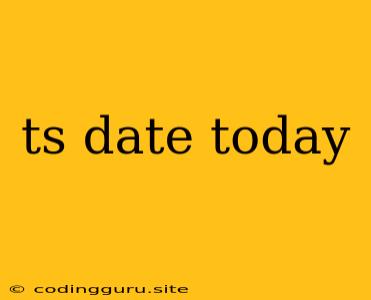Understanding and Working with Dates in TypeScript
TypeScript, a superset of JavaScript, brings strong typing to the world of web development. While JavaScript inherently deals with dates, TypeScript allows for more control and clarity when working with this data type. This is especially important when dealing with complex applications or large datasets.
So, how do we work with dates in TypeScript? Let's dive into the core concepts and explore practical examples.
The Foundation: Date Object
At its core, TypeScript utilizes the built-in Date object, inherited from JavaScript. This object represents a specific point in time. Here's how you can create a Date object:
const today = new Date();
console.log(today); // Outputs the current date and time
Getting Specific Date Information
You can access various components of a Date object, like year, month, day, hour, minute, and second, using its methods:
const today = new Date();
// Accessing components
const year = today.getFullYear();
const month = today.getMonth(); // Remember, months are zero-indexed (January is 0)
const day = today.getDate();
const hours = today.getHours();
const minutes = today.getMinutes();
const seconds = today.getSeconds();
console.log(`Today is ${year}-${month + 1}-${day} at ${hours}:${minutes}:${seconds}`);
Formatting Dates
The native Date object might not always provide the desired output format. For more control, you can use libraries like Moment.js or Date-fns. These libraries offer a wide range of formatting options.
Using Moment.js
import moment from 'moment';
const today = new Date();
const formattedDate = moment(today).format('YYYY-MM-DD');
console.log(formattedDate); // Outputs the date in 'YYYY-MM-DD' format
Using Date-fns
import { format } from 'date-fns';
const today = new Date();
const formattedDate = format(today, 'yyyy-MM-dd');
console.log(formattedDate); // Outputs the date in 'yyyy-MM-dd' format
Working with Timezones
Time zones play a crucial role when dealing with dates, especially in applications with global users. You can specify the desired timezone using the toLocaleString method:
const today = new Date();
const formattedDate = today.toLocaleString('en-US', { timeZone: 'America/Los_Angeles' });
console.log(formattedDate); // Outputs the date and time in Los Angeles timezone
Manipulating Dates
TypeScript provides methods for adding or subtracting time units from a Date object:
const today = new Date();
// Adding 10 days
today.setDate(today.getDate() + 10);
console.log(today);
// Subtracting 3 hours
today.setHours(today.getHours() - 3);
console.log(today);
Comparison and Sorting
You can compare and sort Date objects directly:
const date1 = new Date('2024-01-01');
const date2 = new Date('2023-12-25');
if (date1 > date2) {
console.log("date1 is later than date2");
} else {
console.log("date2 is later than date1");
}
Conclusion
Working with dates in TypeScript involves a combination of built-in Date object methods and external libraries. Understanding these concepts provides the foundation for building applications with date-aware features and ensures consistency in your code. Remember to consider time zones, formatting, and proper manipulation when dealing with dates in your TypeScript projects.