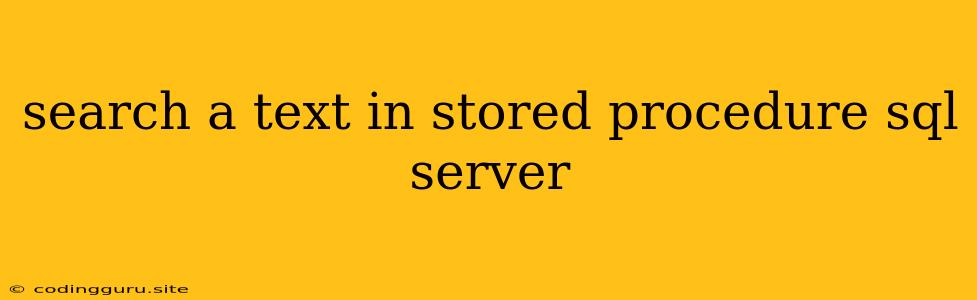Searching Text Within Stored Procedures in SQL Server: A Comprehensive Guide
Stored procedures are powerful tools in SQL Server, allowing you to encapsulate complex logic and reusable code for efficient database operations. However, finding specific text within a stored procedure can sometimes be a challenge. This guide will provide you with the necessary knowledge and techniques to effectively search for text within SQL Server stored procedures.
Why Search for Text in Stored Procedures?
Several reasons might necessitate searching for text within stored procedures:
- Troubleshooting: Identifying the location of a specific function call, variable declaration, or error-prone code snippet can be crucial for debugging and resolving issues within your procedures.
- Code Audit: Reviewing existing stored procedures for security vulnerabilities, performance bottlenecks, or adherence to coding standards often requires searching for specific keywords or patterns.
- Refactoring: Locating all occurrences of a particular variable or logic block can be essential for refactoring your stored procedures and improving maintainability.
- Code Reuse: Discovering existing functionality within your procedures can save you time and effort by leveraging existing code instead of reinventing the wheel.
Methods for Searching Text in Stored Procedures
SQL Server provides various methods to search for text within stored procedures, each with its advantages and limitations.
1. Using the OBJECT_DEFINITION Function:
The OBJECT_DEFINITION function returns the entire definition of a stored procedure as a text string. You can then use SQL Server's LIKE operator to search for specific text within the returned definition.
Example:
SELECT OBJECT_DEFINITION(OBJECT_ID('dbo.MyStoredProcedure'))
WHERE OBJECT_DEFINITION(OBJECT_ID('dbo.MyStoredProcedure')) LIKE '%your_search_term%';
This query will return the entire definition of the stored procedure MyStoredProcedure if it contains the string "your_search_term".
2. Using the sys.sql_modules System View:
The sys.sql_modules view stores information about the source code of stored procedures and other database objects. You can use its definition column to search for text using the LIKE operator.
Example:
SELECT definition
FROM sys.sql_modules
WHERE object_id = OBJECT_ID('dbo.MyStoredProcedure')
AND definition LIKE '%your_search_term%';
This query will return the source code of the stored procedure MyStoredProcedure if it contains the string "your_search_term".
3. Using SQL Server Management Studio (SSMS):
SSMS provides a powerful search feature that allows you to search for text within stored procedures and other database objects.
- Search for text within a single stored procedure:
- Open the stored procedure in the SSMS editor.
- Use the "Find" or "Replace" functionality (Ctrl+F or Ctrl+H) to search for specific text within the procedure.
- Search for text across multiple stored procedures:
- Use the "Find in Files" feature (Ctrl+Shift+F) to search for text across all database objects.
4. Using External Tools:
Several third-party tools offer more advanced search functionality for SQL Server databases, including features like regular expression support, filtering options, and visualization capabilities. These tools can be particularly helpful for complex search tasks or when you need to perform searches across multiple databases.
Tips for Efficient Text Searching:
- Use wildcard characters: The
%wildcard character can be used to match any number of characters in the search string. For example,%your_search_term%will match any string containing "your_search_term". - Use regular expressions: Advanced search tools might support regular expressions, which allow you to search for more complex patterns within the text.
- Optimize your search queries: Using indexes on relevant columns in the
sys.sql_modulesview can significantly improve the performance of your searches.
Conclusion
Searching for text within stored procedures in SQL Server is an essential task for various database management activities. By understanding the available methods and techniques, you can effectively locate specific code elements, troubleshoot problems, improve code quality, and enhance your database development process.