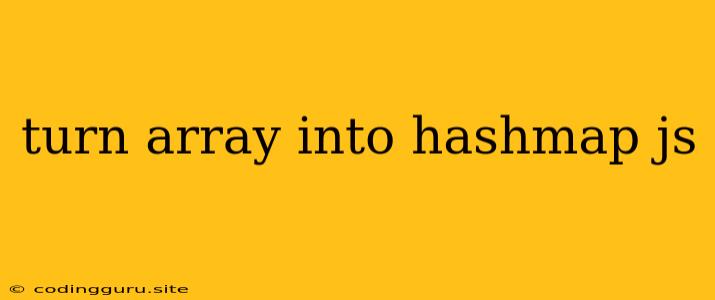Turning an Array into a HashMap in JavaScript
Transforming an array into a HashMap in JavaScript is a common task that can be achieved using different approaches. A HashMap, also known as a dictionary or associative array, allows you to store key-value pairs, offering efficient access to elements based on their unique keys.
Let's delve into various methods for converting an array into a HashMap in JavaScript:
Understanding the Need
Why would you want to convert an array to a HashMap? Here are some practical scenarios:
- Grouping Data: You have an array of objects, and you need to group them based on a specific property.
- Counting Occurrences: You want to determine the frequency of elements in an array.
- Efficient Lookup: You need to quickly access an element in the array using a specific identifier.
Methods for Transformation
Here are a few approaches to transform an array into a HashMap:
1. Using reduce()
The reduce() method is a powerful tool for manipulating arrays. It iterates through each element and accumulates a result based on a provided callback function.
const array = [1, 2, 3, 4, 5, 1, 2, 3];
const hashMap = array.reduce((acc, cur) => {
if (acc[cur]) {
acc[cur]++;
} else {
acc[cur] = 1;
}
return acc;
}, {});
console.log(hashMap);
// Output: { '1': 2, '2': 2, '3': 2, '4': 1, '5': 1 }
In this example, the reduce() method creates a new HashMap (acc) and iterates over the array. For each element, it checks if it already exists in the HashMap. If it does, the count is incremented. Otherwise, the element is added with a count of 1.
2. Using forEach()
The forEach() method iterates over each element in an array and executes a provided callback function.
const array = ['apple', 'banana', 'cherry', 'apple', 'banana'];
const hashMap = {};
array.forEach(element => {
if (hashMap[element]) {
hashMap[element]++;
} else {
hashMap[element] = 1;
}
});
console.log(hashMap);
// Output: { 'apple': 2, 'banana': 2, 'cherry': 1 }
This approach is similar to the reduce() method, but it explicitly uses a separate HashMap object (hashMap). The forEach() method iterates through the array, checking and updating the count of each element in the hashMap.
3. Using map()
The map() method creates a new array by applying a provided function to each element of the original array. While not directly converting an array to a HashMap, it can be used as a stepping stone to achieve this.
const array = [
{ name: 'Alice', age: 25 },
{ name: 'Bob', age: 30 },
{ name: 'Charlie', age: 28 },
];
const hashMap = array.map(person => ({ [person.name]: person.age }));
console.log(hashMap);
// Output: [{ 'Alice': 25 }, { 'Bob': 30 }, { 'Charlie': 28 }]
In this case, the map() method transforms each object in the array into a new object where the name becomes the key and the age becomes the value. However, the resulting hashMap is an array of objects, not a single HashMap.
To get a single HashMap, you would need to further process the result of the map() operation, combining the individual objects.
4. Using Object.fromEntries()
The Object.fromEntries() method takes an array of key-value pairs and converts it into an object (HashMap). This method is particularly useful when you have an array of tuples (pairs) representing keys and values.
const pairs = [['a', 1], ['b', 2], ['c', 3]];
const hashMap = Object.fromEntries(pairs);
console.log(hashMap);
// Output: { 'a': 1, 'b': 2, 'c': 3 }
Example with Objects:
const array = [
{ name: 'Alice', age: 25 },
{ name: 'Bob', age: 30 },
{ name: 'Charlie', age: 28 },
];
const hashMap = array.reduce((acc, cur) => {
acc[cur.name] = cur.age;
return acc;
}, {});
console.log(hashMap);
// Output: { 'Alice': 25, 'Bob': 30, 'Charlie': 28 }
This example demonstrates creating a HashMap where the names of the people become the keys, and their ages become the values.
Choosing the Right Approach
The best method to turn array into hashmap js depends on your specific requirements and the data structure of your array.
reduce()is efficient and versatile, suitable for various scenarios.forEach()provides clear control over the iteration process.map()is useful for transforming elements, but requires further processing to create a HashMap.Object.fromEntries()is ideal when working with arrays of key-value pairs.
Conclusion
Transforming an array into a HashMap in JavaScript is a common requirement for many tasks involving data manipulation and organization. By understanding the different methods and their advantages, you can choose the approach that best suits your specific needs.