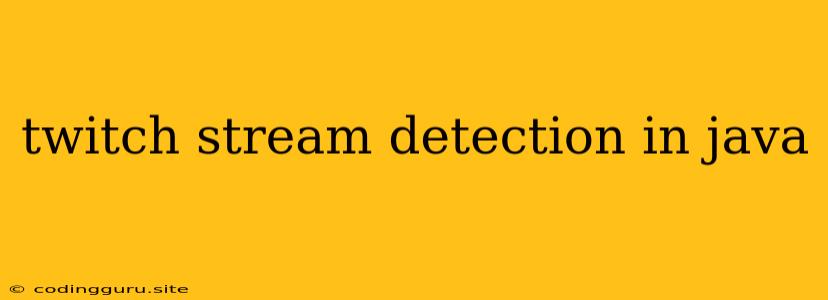Twitch Stream Detection in Java: A Comprehensive Guide
Are you looking to build a Java application that can detect and track live Twitch streams? Perhaps you want to create a tool that monitors specific streamers, alerts you when a stream goes live, or even analyzes stream data for insights. This guide will explore the process of implementing Twitch stream detection in Java, providing you with the necessary information and tools to get started.
Understanding the Twitch API
The foundation of Twitch stream detection lies within the Twitch API. This powerful toolset provides access to vast amounts of data related to Twitch, including real-time information on live streams. You can use the Twitch API to:
- Retrieve a list of all live streams: This is essential for discovering new streams and filtering them based on criteria such as game, language, or streamer.
- Get detailed information about a specific stream: This includes data like the streamer's username, game being played, viewer count, and more.
- Track stream status changes: The API provides a way to receive notifications when a stream starts or ends.
Essential Libraries for Java Development
To interact with the Twitch API from your Java application, you'll need a suitable library. Fortunately, several excellent options are available:
- Twitch4J: A comprehensive and well-maintained Java library dedicated to interacting with the Twitch API. It offers a wide range of features, including methods for stream detection, user management, chat integration, and more.
- JTW: Another popular library that provides a streamlined interface for working with the Twitch API. It's known for its simplicity and ease of use.
Implementing Twitch Stream Detection
Let's illustrate how to use Twitch4J to detect live streams in Java:
import com.github.twitch4j.TwitchClient;
import com.github.twitch4j.TwitchClientBuilder;
import com.github.twitch4j.helix.domain.Stream;
import com.github.twitch4j.helix.endpoints.StreamsEndpoint;
public class TwitchStreamDetector {
public static void main(String[] args) {
// Create a TwitchClient instance with your client ID and secret
TwitchClient client = TwitchClientBuilder.builder()
.withClientId("YOUR_CLIENT_ID")
.withClientSecret("YOUR_CLIENT_SECRET")
.build();
// Create an instance of the StreamsEndpoint
StreamsEndpoint streamsEndpoint = client.getHelix().getStreams();
// Fetch a list of live streams for a specific user
List streams = streamsEndpoint.getStreams(StreamRequest.builder()
.userId("USER_ID")
.build());
// Check if the user is currently streaming
if (!streams.isEmpty()) {
System.out.println("User is currently streaming!");
// Process the stream data
for (Stream stream : streams) {
System.out.println("Game: " + stream.getGameName());
System.out.println("Viewer Count: " + stream.getViewerCount());
// ...
}
} else {
System.out.println("User is not currently streaming.");
}
}
}
This example code snippet demonstrates how to:
- Create a TwitchClient: Initialize the library with your Twitch API credentials (client ID and secret).
- Access the StreamsEndpoint: Obtain an instance of the endpoint responsible for retrieving stream data.
- Get Stream Data: Fetch a list of live streams for a specific user by providing their user ID.
- Check for Live Status: Examine the list of streams and determine if the user is live.
- Process Stream Information: If the user is streaming, you can access and process various details such as the game, viewer count, title, and more.
Stream Status Tracking and Notifications
While the above example shows a simple stream detection process, you'll often need to track stream status changes in real time. Libraries like Twitch4J provide features like webhooks to accomplish this.
Webhooks are a powerful mechanism that allows you to receive notifications from the Twitch API when specific events occur, such as a stream going live or ending. By configuring a webhook, you can set up a callback URL where the Twitch API will send updates. Your Java application can then process these updates and take appropriate actions, like displaying alerts, updating a database, or triggering other actions.
Advanced Use Cases
The possibilities for Twitch stream detection in Java are vast. Here are a few advanced use cases:
- Automated Stream Monitoring: Create a tool that continuously monitors streams of specific users or channels. Alert users when a stream goes live or ends, providing them with timely updates.
- Content Analysis: Analyze stream data like game, viewer count, chat messages, and other metrics to gain insights into streaming trends, audience engagement, and more.
- Stream Chat Automation: Build bots that interact with viewers in chat, automate tasks, or provide information about the stream.
- Stream Data Visualization: Create dashboards or visualizations that represent stream data in a clear and concise way, providing valuable insights for streamers and viewers.
Tips for Successful Implementation
- Authentication and Permissions: Ensure you properly authenticate your application with the Twitch API and obtain the necessary permissions to access the data you need.
- Error Handling: Implement robust error handling mechanisms to handle potential issues that might arise during API interactions.
- Rate Limiting: Be mindful of the Twitch API's rate limits. Avoid making excessive API calls within a short time frame to prevent your application from being throttled.
- Concurrency: If your application needs to handle multiple stream requests or process data concurrently, consider utilizing asynchronous techniques like threads or asynchronous libraries.
- Security Best Practices: Secure your application against potential vulnerabilities and follow best practices for handling sensitive data.
Conclusion
Twitch stream detection in Java offers exciting possibilities for building innovative applications and tools. By leveraging the Twitch API and suitable Java libraries, you can create applications that monitor streams, analyze data, interact with viewers, and much more. Remember to consider best practices, security, and error handling to ensure a robust and reliable application. With the right knowledge and implementation, you can unlock the power of Twitch data and create valuable experiences for your users.