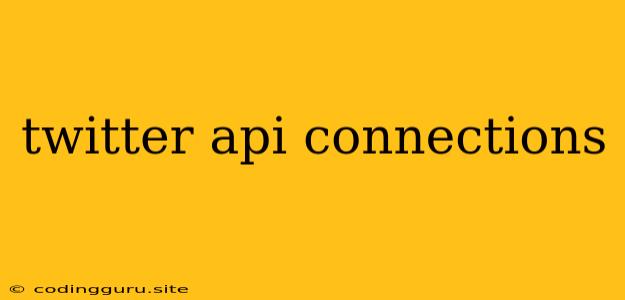Unlocking the Power of Twitter: Understanding Twitter API Connections
Twitter is a dynamic platform where information flows at an incredible pace. But what if you could leverage this power beyond just reading tweets and engaging in conversations? This is where the Twitter API comes in. It's a powerful tool that allows you to programmatically interact with Twitter, opening a world of possibilities for businesses, developers, and researchers alike.
At the core of the Twitter API's functionality lie connections. These are the building blocks that enable your application to communicate with the Twitter platform. Understanding these connections is crucial for building effective applications that leverage the vast potential of Twitter data.
So, what are these Twitter API connections?
In essence, they are the mechanisms that allow your application to authenticate with Twitter and access various resources. Here's a closer look at the key types of connections:
1. OAuth 1.0a Authentication
This is the traditional authentication method used by Twitter API. It's a three-legged authentication process that involves:
- Requesting Access: Your application initiates a request to Twitter to access user data.
- User Authorization: The user grants your application permission to access their data.
- Token Exchange: Twitter issues a unique access token and secret that your application uses to authenticate subsequent requests.
2. Application-Only Authentication
If your application doesn't require user-specific data, Application-Only Authentication provides a simpler approach. This method lets your application authenticate directly with Twitter using dedicated API credentials. It's ideal for tasks like retrieving public tweets or analyzing trends without user interaction.
3. Bearer Token Authentication
Bearer Token Authentication offers a streamlined approach for applications requiring access to protected resources. Your application can authenticate directly with Twitter by using a specific bearer token. This token is a short-lived credential that allows your application to access protected endpoints for a limited time.
Building Connections: A Step-by-Step Guide
To establish a successful connection with the Twitter API, follow these steps:
-
Obtain Twitter API Credentials: Begin by registering your application on the Twitter Developer Portal. You'll need to provide details about your application and its purpose. Once approved, you'll receive API keys and secrets.
-
Choose the Right Authentication Method: Select the appropriate authentication method based on your application's requirements. For user-centric applications, OAuth 1.0a is often the preferred choice. Application-only authentication is ideal for automated tasks or when user interaction is not necessary.
-
Integrate Authentication Code: Incorporate the relevant authentication code into your application. This involves using the Twitter API library for your chosen programming language to handle the authentication process, including token generation and management.
-
Use Twitter API Endpoints: Once authenticated, you can access a wide range of Twitter API endpoints to retrieve data, perform actions, and interact with the platform.
Tips for Managing Twitter API Connections
- Respect Rate Limits: Twitter enforces rate limits to prevent abuse and ensure the platform's stability. Be mindful of these limits and avoid exceeding them.
- Handle Errors Gracefully: Be prepared to handle errors that might occur during API interactions. Implement robust error handling to ensure your application behaves appropriately in such situations.
- Secure Your Credentials: Protect your API keys and secrets carefully. Never expose them in your application's client-side code. Use secure storage mechanisms to safeguard these sensitive credentials.
Example: Using Twitter API to Retrieve Tweets
import tweepy
# Twitter API credentials
consumer_key = "YOUR_CONSUMER_KEY"
consumer_secret = "YOUR_CONSUMER_SECRET"
access_token = "YOUR_ACCESS_TOKEN"
access_token_secret = "YOUR_ACCESS_TOKEN_SECRET"
# Authenticate with Twitter API
auth = tweepy.OAuthHandler(consumer_key, consumer_secret)
auth.set_access_token(access_token, access_token_secret)
api = tweepy.API(auth)
# Retrieve tweets from a specific user
tweets = api.user_timeline(screen_name="twitter", count=10)
# Print the tweets
for tweet in tweets:
print(tweet.text)
This code snippet demonstrates how to retrieve tweets from a specific user using the Twitter API. It authenticates with Twitter using OAuth 1.0a, then fetches the latest tweets for the "twitter" user account.
Conclusion
Twitter API connections are crucial for unlocking the full potential of the Twitter platform. By understanding the various authentication methods and implementing best practices for managing connections, you can create powerful applications that tap into the wealth of data and insights available on Twitter. Whether you're building a social media analytics tool, automating tasks, or developing custom Twitter integrations, mastering Twitter API connections is essential for success.