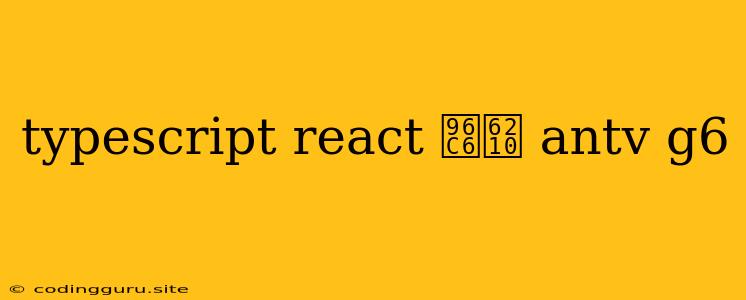Integrating AntV G6 with TypeScript React Applications: A Powerful Visualisation Tool
Integrating powerful visualisation tools into your React applications can significantly enhance user engagement and data exploration. AntV G6, a highly versatile graph visualization library, seamlessly complements TypeScript React projects, offering a wide range of features and customization options.
Why Choose AntV G6?
AntV G6 stands out as an excellent choice for graph visualization in React applications due to its key features:
- TypeScript Integration: AntV G6 is developed with TypeScript, ensuring type safety and improved code maintainability, aligning perfectly with your TypeScript React project.
- Rich Functionality: From basic graph rendering to complex interactions, AntV G6 offers a vast array of features like node styling, edge customization, graph layout algorithms, and dynamic interactions.
- Customization: The library provides extensive customization options to tailor graphs to your specific needs, including custom node shapes, edge styles, and interactive elements.
- Performance Optimization: AntV G6 is designed for efficient rendering and performance, even when working with large datasets.
Integrating AntV G6 into Your TypeScript React Project
Let's explore a step-by-step guide to integrate AntV G6 into your existing TypeScript React project:
1. Project Setup:
- Install the Necessary Packages:
npm install @antv/g6 @antv/g @antv/graphin
2. Creating a Simple Graph Component:
import React, { useEffect, useState } from "react";
import { Graph, AdjacencyList, Node, Edge } from "@antv/g6";
import "antd/dist/antd.css";
interface GraphData {
nodes: Node[];
edges: Edge[];
}
const SimpleGraph: React.FC = () => {
const [graphData, setGraphData] = useState({
nodes: [],
edges: [],
});
useEffect(() => {
const data: GraphData = {
nodes: [
{
id: "node1",
label: "Node 1",
x: 100,
y: 100,
},
{
id: "node2",
label: "Node 2",
x: 300,
y: 100,
},
],
edges: [
{
source: "node1",
target: "node2",
},
],
};
setGraphData(data);
}, []);
useEffect(() => {
if (graphData.nodes.length > 0 && graphData.edges.length > 0) {
const graph = new Graph({
container: "graph-container",
width: 500,
height: 300,
defaultNode: {
size: 30,
style: {
fill: "#1890FF",
stroke: "#5B8FF9",
},
},
defaultEdge: {
style: {
stroke: "#909399",
},
},
});
graph.data(graphData);
graph.render();
}
}, [graphData]);
return (
);
};
export default SimpleGraph;
3. Rendering the Graph in Your React Application:
Import the SimpleGraph component and render it within your desired component:
import SimpleGraph from "./SimpleGraph";
const App: React.FC = () => {
return (
AntV G6 Example
Key Concepts and Techniques:
- Data Structure: AntV G6 uses an adjacency list to represent the graph, allowing you to define nodes and edges with their respective properties.
- Node and Edge Styling: Customize the appearance of nodes and edges using the
defaultNodeanddefaultEdgeoptions when creating the graph. - Layouts: AntV G6 provides various built-in layout algorithms (e.g., force-directed layout, grid layout, radial layout) to visually organize the graph.
- Interactions: Enable interactive elements like drag-and-drop nodes, edge highlighting, and node selection through the
onmethod of theGraphinstance.
Advanced Usage:
- Custom Node Shapes: Define custom node shapes using SVG or Canvas.
- Custom Edge Types: Create different edge types with unique styling and behavior.
- Data Binding: Dynamically update the graph data and re-render the visualization based on user actions or data changes.
Conclusion:
AntV G6 seamlessly integrates with TypeScript React projects, providing a powerful and flexible solution for graph visualization. By utilizing its features, you can create interactive and insightful visualizations, enhancing user experience and data exploration capabilities within your application.
Key takeaways:
- AntV G6 is a versatile and powerful graph visualization library.
- Integrating AntV G6 into TypeScript React projects is straightforward.
- Utilize the library's extensive features to create customized and interactive visualizations.