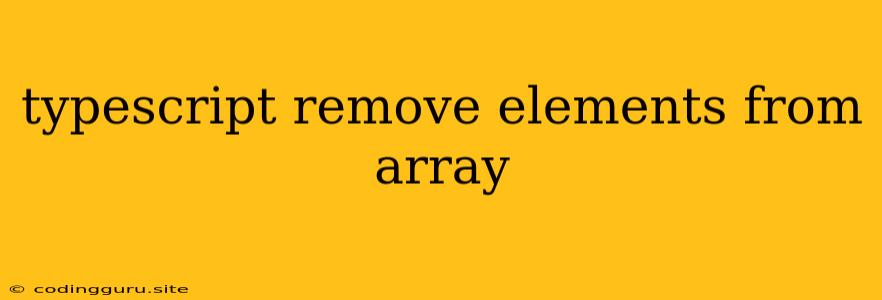Removing Elements from Arrays in TypeScript: A Comprehensive Guide
TypeScript, a superset of JavaScript, offers robust features for managing data structures like arrays. While the fundamental operations remain similar to JavaScript, TypeScript provides added type safety and static analysis, ensuring your code is robust and free from unexpected errors. One common task involving arrays is removing specific elements. This guide will walk you through various methods of removing elements from an array in TypeScript, discussing their strengths and limitations.
Understanding the Need for Element Removal
In countless scenarios, you might encounter the need to manipulate arrays by eliminating specific elements. This can include:
- Filtering Data: Removing elements that don't meet certain criteria.
- Data Cleanup: Eliminating duplicates or unwanted entries.
- Modifying State: Updating an array after user actions or events.
- Optimizing Performance: Removing unnecessary elements to enhance efficiency.
Methods for Removing Elements in TypeScript
Let's dive into the most effective methods for removing elements from arrays in TypeScript:
1. filter() Method
The filter() method is a staple for manipulating arrays in both JavaScript and TypeScript. It creates a new array containing only the elements that pass a specific test condition. This method is ideal for removing elements based on a particular criteria:
Example:
const numbers = [1, 2, 3, 4, 5];
const evenNumbers = numbers.filter(number => number % 2 === 0); // [2, 4]
In this example, we use filter() to create a new array called evenNumbers that only contains the even numbers from the original numbers array.
2. splice() Method
splice() is a powerful method that modifies the original array by removing elements at specific indices. It's a versatile tool for both removing and inserting elements.
Example:
const fruits = ["Apple", "Banana", "Orange", "Mango"];
fruits.splice(1, 1); // ["Apple", "Orange", "Mango"]
Here, we use splice(1, 1) to remove the element at index 1 ("Banana") from the fruits array.
3. slice() Method
slice() is primarily for creating a new array containing a subset of elements from the original array. It's not directly meant for removing elements, but you can cleverly use it to achieve this.
Example:
const colors = ["Red", "Green", "Blue", "Yellow"];
const newColors = colors.slice(0, 2); // ["Red", "Green"]
By slicing the array from index 0 to 2, we effectively exclude the last two elements ("Blue" and "Yellow").
4. delete Operator
While the delete operator can seemingly remove elements from an array, it's often not the most suitable approach. This is because it leaves a "hole" in the array, impacting indexing and potential array length discrepancies:
Example:
const animals = ["Dog", "Cat", "Bird"];
delete animals[1]; // ["Dog", undefined, "Bird"]
The delete operator creates an empty slot (undefined) in the array instead of actually removing the element. This can cause issues in subsequent operations.
5. Using a for Loop
You can manually iterate over an array using a for loop to remove elements at specific indices or based on a specific condition:
Example:
const numbers = [1, 2, 3, 4, 5];
for (let i = 0; i < numbers.length; i++) {
if (numbers[i] % 2 === 0) {
numbers.splice(i, 1);
i--; // Adjust index after removing
}
} // [1, 3, 5]
This code iterates through the array, removing all even numbers using the splice() method. The i-- adjustment is crucial to ensure that the index doesn't skip elements after a removal.
6. reduce() Method
The reduce() method is powerful for transforming arrays. It iterates over the array, accumulating a result based on a provided function. You can use it to remove elements based on a specific condition:
Example:
const numbers = [1, 2, 3, 4, 5];
const filteredNumbers = numbers.reduce((acc, current) => {
if (current % 2 !== 0) {
acc.push(current);
}
return acc;
}, []); // [1, 3, 5]
Here, we use reduce() to create a new array filteredNumbers by iterating through the numbers array and adding only the odd numbers to the accumulator.
Choosing the Right Approach
The best method for removing elements from an array in TypeScript depends on your specific needs and the type of removal you want to achieve:
- Filtering based on conditions:
filter()is the most intuitive method. - Removing at specific indices:
splice()is the direct approach. - Creating a new array without specific elements:
slice()is ideal. - Iterating and removing based on specific conditions:
forloop provides flexibility. - Complex transformations and filtering:
reduce()offers advanced capabilities.
Caveats and Best Practices
- Immutability: While
splice()modifies the original array, usingfilter()orreduce()to create new arrays is generally preferred for maintaining immutability and avoiding side effects. - Performance: In scenarios involving large arrays, consider the performance implications of each method. For example,
splice()can potentially lead to performance issues when removing many elements, particularly if you need to frequently update the array's length. - Type Safety: TypeScript's type safety ensures that you're working with the correct data types throughout the removal process, preventing unexpected errors.
Conclusion
Removing elements from arrays in TypeScript is a common operation that can be achieved through a variety of methods. By understanding the strengths and weaknesses of each approach, you can choose the most suitable method for your specific needs, ensuring clean and efficient code. From filtering data to modifying state, these techniques provide powerful tools for manipulating arrays in your TypeScript projects.