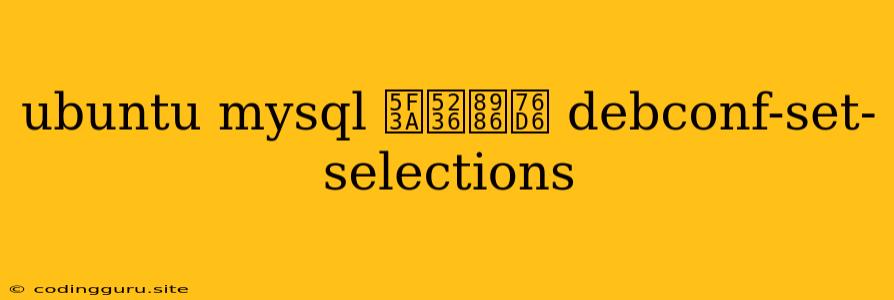Ubuntu MySQL 强制覆盖 Debconf-set-selections
在 Ubuntu 上安装 MySQL 时,您可能会遇到 debconf-set-selections 问题。这通常发生在您之前已经安装过 MySQL,并希望使用新的配置进行重新安装。
为什么 debconf-set-selections 会导致问题?
debconf-set-selections 文件存储了您在安装过程中所做的所有配置选择。当您重新安装 MySQL 时,它会尝试使用之前保存的配置。如果您希望覆盖旧的配置,则需要强制覆盖 debconf-set-selections 文件。
如何强制覆盖 debconf-set-selections 文件?
以下步骤将帮助您强制覆盖 debconf-set-selections 文件并重新安装 MySQL:
步骤 1:删除旧的 debconf-set-selections 文件
首先,我们需要删除旧的 debconf-set-selections 文件。您可以使用以下命令:
sudo rm /var/cache/debconf/config.dat
步骤 2:清除 MySQL 包
接下来,我们需要清除任何先前安装的 MySQL 包。使用以下命令:
sudo apt-get purge mysql-server mysql-client
步骤 3:更新 apt 包列表
使用以下命令更新 apt 包列表:
sudo apt-get update
步骤 4:安装新的 MySQL
现在您可以安装新的 MySQL 版本。使用以下命令:
sudo apt-get install mysql-server
步骤 5:配置 MySQL
在安装过程中,您将被要求设置 MySQL root 密码。您可以使用以下命令访问 MySQL shell 并进行其他配置:
mysql -u root -p
其他提示:
-
在安装 MySQL 之前,您还可以使用
debconf-set-selections命令预设配置。例如,您可以使用以下命令设置 root 密码:echo 'mysql-server mysql-server/root_password password yourpassword' | sudo debconf-set-selections -
如果您遇到了其他错误,请查看 Ubuntu 的官方文档以获取更多信息。
结论
通过强制覆盖 debconf-set-selections 文件,您可以成功地重新安装 MySQL 并使用新的配置。确保您了解使用 debconf-set-selections 的风险,并仔细按照上述步骤进行操作。