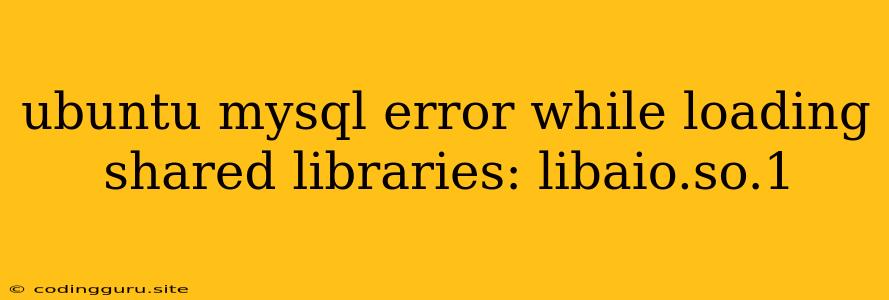Ubuntu MySQL Error: "Error while loading shared libraries: libaio.so.1" - A Comprehensive Guide
Encountering the error "Error while loading shared libraries: libaio.so.1" while trying to start MySQL on Ubuntu can be frustrating. This error usually indicates that the MySQL server cannot find the necessary shared library, libaio.so.1, required for its operation. Let's delve into the causes and solutions to fix this common MySQL issue on Ubuntu.
Understanding the Error
The error message "Error while loading shared libraries: libaio.so.1" signifies that MySQL cannot locate the libaio.so.1 library. This library is essential for asynchronous I/O operations, which are crucial for efficient data handling in MySQL.
Identifying the Culprit: Common Causes
Several factors can lead to this error:
1. Missing or Incorrectly Installed Library:
- The
libaio.so.1library might be missing or not installed correctly.
2. Incorrect Library Path:
- The system's library search path (LD_LIBRARY_PATH environment variable) might not include the location of the libaio.so.1 library.
3. Outdated or Incompatible Packages:
- An outdated or incompatible version of the
libaiopackage can cause conflicts.
4. System-Wide Library Conflicts:
- Other applications or libraries installed on your system might be using a different version of libaio, creating a conflict.
Troubleshooting Steps: Resolving the Error
Here's a step-by-step guide to resolving the "Error while loading shared libraries: libaio.so.1" issue:
1. Install the libaio Package:
The most straightforward solution is to ensure the libaio package is installed on your system. Use the following command in your terminal:
sudo apt-get install libaio
2. Verify Library Location:
- Once installed, locate the
libaio.so.1library. You can use thelocatecommand to search:
```bash
locate libaio.so.1
```
- If the library is not found, you might need to reinstall it.
3. Set the LD_LIBRARY_PATH Environment Variable:
- If the library is in a non-standard location, add the path to the
LD_LIBRARY_PATHenvironment variable. This informs the system where to look for the required libraries. For example, if the library is located at/usr/local/lib, add the following to your.bashrcfile:
```bash
export LD_LIBRARY_PATH=$LD_LIBRARY_PATH:/usr/local/lib
```
- Remember to source the
.bashrcfile after adding the line:
```bash
source ~/.bashrc
```
4. Update the libaio Package:
If the libaio package is outdated, update it to the latest version:
sudo apt-get update
sudo apt-get upgrade libaio
5. Check for Library Conflicts:
- If the error persists, there might be conflicts with other libraries. Use tools like
lddto inspect the dependencies of the MySQL server and identify any conflicting libraries. - For example:
```bash
ldd /usr/bin/mysqld
```
- Examine the output for any errors or warnings related to the
libaio.so.1library.
6. Purge and Reinstall:
- As a last resort, you can purge and reinstall the MySQL server:
```bash
sudo apt-get purge mysql-server
sudo apt-get install mysql-server
```
- This will completely remove and reinstall MySQL, potentially resolving any lingering issues.
7. Manual Installation:
- If you are unable to resolve the error through standard package management, consider manually installing the
libaiolibrary. However, this should be a last resort as it can be complex and may not be compatible with your system.
Preventing Future Issues
- Always use official package repositories for installing and updating software.
- Keep your system's packages up-to-date to avoid compatibility issues.
- Before making significant system changes, back up your data.
- If in doubt, consult the official MySQL documentation or seek assistance from the MySQL community forums.
Conclusion
The "Error while loading shared libraries: libaio.so.1" error in Ubuntu is often caused by a missing or incorrectly configured libaio library. By carefully following the troubleshooting steps outlined above, you can effectively resolve this issue and ensure your MySQL server runs smoothly. Remember, maintaining a consistent and up-to-date system is crucial for preventing future conflicts and ensuring optimal performance.