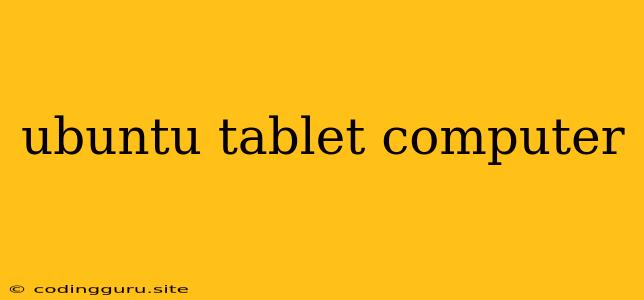Can You Use Ubuntu on a Tablet Computer?
The world of computing is constantly evolving, and with it, the devices we use to access it. While tablets have become ubiquitous, their operating systems have traditionally been limited to iOS and Android. This begs the question: Can you use Ubuntu on a tablet computer?
The short answer is, it's not straightforward, but it's possible! Ubuntu, known for its flexibility and open-source nature, is not a traditional tablet OS. However, there are ways to get it running on your tablet, depending on your level of technical expertise.
Here's a breakdown of the possibilities:
Option 1: Virtualization
If your tablet boasts a powerful processor and enough RAM, you can consider running Ubuntu within a virtual machine. Popular options include:
- VirtualBox: A widely used virtualization software available for both Android and iOS.
- QEMU: A more versatile and powerful emulator, though it might require a steeper learning curve.
This method offers the following benefits:
- Isolation: Ubuntu runs within a virtual environment, separate from your tablet's main operating system. This helps protect your tablet from potential instability.
- Flexibility: You can easily switch between Ubuntu and your tablet's native OS without rebooting.
However, this method has its limitations:
- Performance: Virtualization can significantly impact performance, especially on tablets with limited resources.
- Compatibility: Not all Ubuntu applications may run flawlessly within a virtualized environment.
Option 2: Android-based Ubuntu Distributions
Several projects have emerged to bring Ubuntu to Android devices. These distributions are based on the Android operating system and offer a user experience similar to a traditional Ubuntu desktop. Popular options include:
- UBports: A community-driven project that aims to bring Ubuntu Touch, a mobile version of Ubuntu, to a wide range of devices.
- Ubuntu Touch OTA: A standalone operating system developed by Canonical, offering a seamless Ubuntu experience on compatible devices.
This method offers the following benefits:
- Dedicated Ubuntu Environment: Unlike virtualization, this approach gives you a dedicated Ubuntu environment specifically designed for tablets.
- Native performance: Performance is generally better compared to virtualization, as it runs directly on the tablet's hardware.
However, this method also has its limitations:
- Limited device support: Not all tablets are compatible with these distributions, and support varies depending on the model.
- Learning curve: You might need to be comfortable with the Android development environment to install and configure these distributions.
Option 3: Custom ROMs
For advanced users, flashing a custom ROM onto your tablet can provide a full-fledged Ubuntu desktop experience.
This method offers the following benefits:
- Fully integrated experience: You get a complete Ubuntu environment without the limitations of virtual machines.
- Full control: You have the ability to customize the operating system to your specific needs.
However, this method also has its limitations:
- Risk of bricking your device: Flashing custom ROMs can be risky, and if done incorrectly, could potentially damage your tablet.
- Limited support: Custom ROMs are not as widely supported as traditional Android builds.
Tips for Choosing the Right Approach:
- Consider your tablet's hardware: A tablet with a powerful processor and ample RAM will perform better with Ubuntu.
- Assess your technical expertise: Virtualization and custom ROMs require a higher level of technical knowledge.
- Explore available options: Check if your tablet is supported by Android-based Ubuntu distributions or custom ROMs.
Conclusion
While not a direct replacement for a traditional desktop computer, Ubuntu can indeed be used on a tablet computer. The method you choose will depend on your level of comfort with technical aspects and your tablet's specifications. Regardless of the approach, using Ubuntu on a tablet opens up a world of possibilities, from accessing powerful desktop applications to experimenting with a new computing experience.