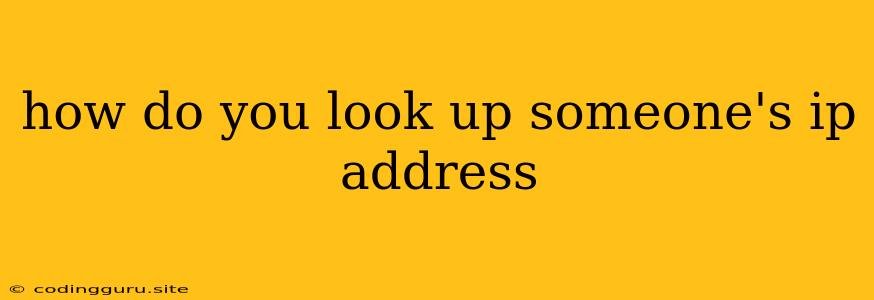How Do You Look Up Someone's IP Address?
In today's digital world, understanding IP addresses is crucial, especially if you're trying to troubleshoot network issues or simply want to learn more about how the internet works. But how do you actually look up someone's IP address? This is a question that arises often, and it's important to approach it with the right understanding and ethics.
Understanding IP Addresses
An IP address is a unique identifier assigned to every device connected to a network, including computers, smartphones, and even routers. It's like a digital address that allows your device to communicate with other devices on the internet. You can think of it as the "street address" for your online presence.
Ethical Considerations
Before we delve into the methods, it's essential to understand that looking up someone's IP address without their consent can be considered unethical and potentially illegal. In many cases, it can be a violation of privacy, especially if you intend to use it for malicious purposes.
Always ensure you have a legitimate reason and proper authorization before attempting to look up someone's IP address.
Methods for Finding Someone's IP Address
While it's generally not recommended to seek out someone's IP address without their knowledge, there are legitimate scenarios where it might be necessary. Here are some methods:
1. Direct Communication: The most straightforward way is to ask the person directly. If you're on a shared network or collaborating online, simply request their IP address. This ensures both transparency and avoids any potential ethical concerns.
2. Using a Website or Service: Some websites and services allow you to find someone's IP address if you have their website address or domain name. These tools work by resolving the domain name into its corresponding IP address.
3. Using a Network Scanner: If you're on the same network as the person whose IP address you need, you can use a network scanner tool. These tools scan the network for active devices and display their IP addresses.
4. Using a Trace Route Tool: A trace route tool can help you see the path that data takes from your computer to a destination, revealing the IP addresses of each server involved. This can be useful if you're troubleshooting connectivity issues.
5. Using Security Monitoring Tools: Security professionals often use specialized tools to monitor network activity and identify potential threats. These tools can reveal the IP addresses of devices accessing your network.
Important Points to Remember:
- Privacy is paramount: Always respect the privacy of others. Avoid using any methods to obtain someone's IP address without their consent.
- Legitimate reasons: Ensure you have a legitimate reason for wanting to find someone's IP address.
- Use tools responsibly: Employ network scanning or trace route tools ethically and only for authorized purposes.
- Know the law: Be aware of the laws regarding privacy and data protection in your jurisdiction.
Conclusion
Looking up someone's IP address can be a valuable tool for network troubleshooting and security monitoring, but it's crucial to approach it with respect and ethical considerations. Always remember that privacy is fundamental, and using these methods without proper justification can have serious consequences.