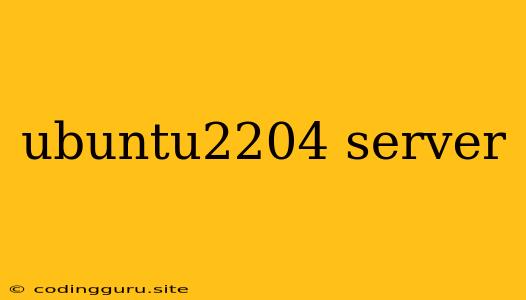Ubuntu 22.04 Server: A Comprehensive Guide
Ubuntu 22.04 LTS, codenamed "Jammy Jellyfish," is the latest long-term support release of Ubuntu Server. It brings a wealth of new features, performance improvements, and security enhancements, making it an excellent choice for building and managing your server infrastructure. Whether you're a seasoned server administrator or a newcomer exploring the world of servers, understanding the key aspects of Ubuntu 22.04 Server is crucial for optimal usage.
Why Choose Ubuntu 22.04 Server?
- Long-term Support: Ubuntu 22.04 Server enjoys a five-year support period, ensuring you receive security updates and bug fixes throughout its lifespan. This extended support reduces the need for frequent upgrades and offers peace of mind for long-term deployments.
- Open Source and Free: Being an open-source operating system, Ubuntu 22.04 Server is free to use, modify, and distribute. This transparency promotes collaboration, innovation, and a strong community of users and developers.
- Extensive Package Repository: Ubuntu's vast software repository provides access to thousands of applications and tools, simplifying the process of installing and managing software on your server. Whether you need web servers, databases, programming languages, or system utilities, Ubuntu's repository has you covered.
- Security Focus: Ubuntu 22.04 Server emphasizes security by incorporating robust security features, regular security updates, and a focus on minimizing vulnerabilities. This dedication to security ensures your server remains protected against potential threats.
- Community Support: The active and supportive Ubuntu community provides a rich ecosystem for learning, troubleshooting, and sharing knowledge. You can find answers to your questions, share experiences, and connect with other users through forums, mailing lists, and online documentation.
Setting Up Your Ubuntu 22.04 Server
Setting up your Ubuntu 22.04 Server is a straightforward process, involving a few essential steps:
- Download and Install Ubuntu 22.04 Server: Visit the official Ubuntu website and download the Server Edition ISO image. You can choose to install it on a physical server, a virtual machine, or even in a cloud environment.
- Partitioning and Formatting: During installation, you'll be prompted to partition and format your hard drive. Choose a suitable partitioning scheme based on your server's requirements and ensure your boot partition is properly formatted for the installation.
- Configure Network Settings: Set up your server's network connection, including static IP addresses, network masks, and default gateway. This step allows your server to communicate with other devices on your network.
- Set Root Password and User Accounts: Secure your server by setting a strong root password and creating additional user accounts with appropriate permissions. These accounts will allow you to manage and access your server securely.
- Software Installation: Utilize the
aptpackage manager to install necessary software and packages. You can install web servers like Apache or Nginx, databases like MySQL or PostgreSQL, and other tools based on your server's intended purpose.
Essential Commands for Ubuntu 22.04 Server Administration
To effectively manage your Ubuntu 22.04 Server, familiarize yourself with these essential command-line tools:
apt: The package manager for installing, removing, and updating software packages.ssh: Secure Shell provides remote access to your server, enabling you to manage it from another computer.systemctl: Manage system services, such as starting, stopping, restarting, and enabling/disabling services.df: Display disk usage information to monitor your server's storage space.top: Monitor system processes, CPU usage, memory usage, and other system resources.netstat: Display network connections and network statistics to understand network activity.firewall-cmd: Configure and manage the server's firewall rules to control network traffic.
Security Best Practices for Ubuntu 22.04 Server
Maintaining a secure server environment is crucial for protecting your data and applications. Follow these security best practices:
- Regular Security Updates: Ensure your server is up-to-date with the latest security patches and updates to address known vulnerabilities.
- Strong Passwords: Employ strong and unique passwords for your root account and user accounts.
- Firewall Configuration: Configure a firewall to block unwanted network traffic and protect your server from unauthorized access.
- Regular Vulnerability Scans: Conduct regular security scans to identify potential vulnerabilities and take appropriate actions to mitigate them.
- Software Updates: Keep all software installed on your server up-to-date to benefit from security improvements and bug fixes.
Common Use Cases for Ubuntu 22.04 Server
Ubuntu 22.04 Server excels in various server roles, including:
- Web Server: Host websites and applications using web servers like Apache or Nginx, enabling you to provide web services to your users.
- Database Server: Store and manage databases for applications and websites using MySQL, PostgreSQL, or other database management systems.
- File Server: Share files and folders with users on your network using services like Samba or NFS.
- Mail Server: Set up an email server using Postfix or Dovecot to send, receive, and manage emails.
- Virtualization Host: Host multiple virtual machines on your server using virtualization software like KVM or VirtualBox.
Conclusion
Ubuntu 22.04 Server is a powerful and versatile operating system that provides a stable and secure platform for various server deployments. Its long-term support, robust security features, and extensive software repository make it an excellent choice for both beginners and experienced system administrators. By following the guidelines and best practices outlined in this article, you can successfully set up, manage, and secure your Ubuntu 22.04 Server, ensuring reliable and efficient operation of your server infrastructure.