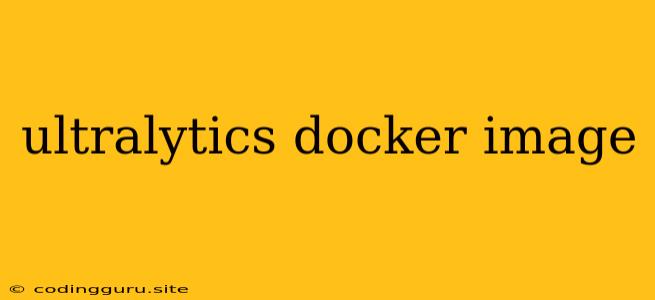Unlocking the Power of Ultralytics with Docker: A Comprehensive Guide
Want to leverage the speed and efficiency of Ultralytics' YOLOv8 model for your object detection tasks? Look no further than the Ultralytics Docker Image. This guide will equip you with all the information you need to navigate the world of Docker and Ultralytics, turning you into a master of object detection.
What is the Ultralytics Docker Image?
The Ultralytics Docker Image is a pre-configured container that encapsulates the complete Ultralytics environment, including all the necessary libraries, dependencies, and YOLOv8 models. This eliminates the hassle of setting up a complex environment on your local machine, enabling you to focus on what matters: developing and deploying your object detection applications.
Why Use the Ultralytics Docker Image?
- Simplified Environment: Say goodbye to tangled dependencies! The Ultralytics Docker Image provides a streamlined environment, guaranteeing compatibility across different operating systems and setups.
- Speed and Efficiency: Eliminate the time spent setting up and configuring your development environment. The pre-built image ensures you're ready to start building object detection models right away.
- Portability: Take your object detection projects on the go. The Ultralytics Docker Image is easily portable and can be run on any machine with Docker installed.
- Collaboration: Share your project easily with collaborators, ensuring everyone works within a consistent environment.
Getting Started with the Ultralytics Docker Image
-
Install Docker: If you haven't already, download and install Docker from the official website.
-
Pull the Image: Use the following command to pull the Ultralytics Docker Image from Docker Hub:
docker pull ultralytics/yolov8
- Run the Container: Now, it's time to run the Ultralytics Docker Image! This can be achieved using the
docker runcommand, followed by the image name:
docker run -it ultralytics/yolov8
- Explore the Ultralytics Environment: Once inside the container, you can use the familiar
yolov8commands to train, evaluate, and deploy your object detection models.
Customizing your Ultralytics Docker Image
Want to tailor the environment to your specific needs? Here's how:
- Modify the Image: Use Dockerfile to create a custom Ultralytics Docker Image with additional packages or configurations.
- Mount Volumes: Access data from your local machine within the container by mounting volumes.
- Expose Ports: Allow access to your object detection models by exposing specific ports.
Benefits of Using the Ultralytics Docker Image
- Streamlined Development: The Ultralytics Docker Image reduces the time and effort required to set up your development environment.
- Faster Time-to-Market: Get your object detection models deployed faster by leveraging the pre-configured Ultralytics Docker Image.
- Reproducibility: Ensure consistent results across different environments with the Ultralytics Docker Image.
- Scalability: Easily scale your object detection applications by deploying multiple instances of the Ultralytics Docker Image.
Example: Training a YOLOv8 Model in the Docker Container
Let's see the Ultralytics Docker Image in action by training a YOLOv8 model on the COCO dataset.
- Mount a Volume: Mount a volume containing the COCO dataset inside the container:
docker run -it -v /path/to/coco/dataset:/data ultralytics/yolov8
- Train the Model: Once inside the container, run the following command to train a YOLOv8 model:
yolov8 train data=/data
Troubleshooting:
- Image Pull Errors: If you encounter issues pulling the Ultralytics Docker Image, try these steps:
- Check your internet connection.
- Ensure Docker is running properly.
- Try the command again.
- Container Startup Errors: If the container fails to start, check the Docker logs for error messages.
- Access Issues: Make sure you're properly mounting volumes and exposing ports if necessary.
Conclusion
The Ultralytics Docker Image is a powerful tool for streamlining your object detection workflow. It offers a pre-configured environment, simplifies deployment, and promotes collaboration. By leveraging the Ultralytics Docker Image, you can focus on building innovative object detection applications and push the boundaries of what's possible with YOLOv8.