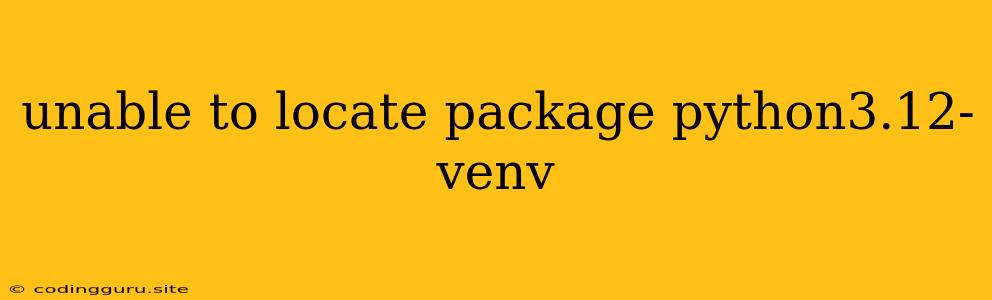"Unable to locate package python3.12-venv": A Guide to Troubleshooting Your Python Environment
Encountering the "unable to locate package python3.12-venv" error can be frustrating, especially when you're eager to get started with your Python project. This error message usually means your system's package manager (like apt on Debian-based systems) cannot find the required package to create Python virtual environments.
Let's dive into the common causes and effective solutions to this problem.
Understanding the Error
The python3.12-venv package is crucial for setting up Python virtual environments. Virtual environments are like isolated containers for your Python projects, preventing conflicts between different project dependencies.
The error "unable to locate package python3.12-venv" indicates that:
- The package is not available in your system's package repositories. This could be because:
- You are using an older distribution that does not have support for Python 3.12.
- The package hasn't been updated in your system's repository.
- Your system's package manager is misconfigured or doesn't have the necessary permissions. This could be caused by recent system updates or manual configurations.
Troubleshooting Steps
Here's a step-by-step guide to resolving the "unable to locate package python3.12-venv" error:
-
Check for Python 3.12 Availability
- On Debian-based Systems: The most straightforward way to verify Python 3.12 availability is to use the following command:
If you see entries related to Python 3.12, proceed to the next step. If not, Python 3.12 may not be supported by your current system. You might need to consider using a different Python version or updating your distribution.apt-cache search python3.12 - On Other Systems: Refer to your distribution's documentation for how to check for Python 3.12 availability.
- On Debian-based Systems: The most straightforward way to verify Python 3.12 availability is to use the following command:
-
Update Your Package Manager
- This is a crucial step to ensure your package manager has access to the latest package lists and metadata.
- On Debian-based Systems:
sudo apt update
-
Try Installing
python3.12-venvDirectly- If your system's repositories include the
python3.12-venvpackage, you can try installing it directly. - On Debian-based Systems:
sudo apt install python3.12-venv - If it Fails: This could mean Python 3.12 is not available or requires additional configuration.
- If your system's repositories include the
-
Consider Python 3.12 Installation:
- If you are running an older distribution, you may need to install Python 3.12 manually.
- Use the Official Python Website: Download the latest version of Python 3.12 from the official Python website. The website provides installation instructions for your operating system.
- Once installed, ensure the correct
python3.12executable is accessible from your terminal.
-
Alternative Methods for Creating Virtual Environments
- Virtualenv: This widely used library provides a reliable way to create virtual environments regardless of the system's package manager.
pip install virtualenv virtualenv my_env source my_env/bin/activate - venv (Built-in): Most modern Python versions come with the
venvmodule. You can create virtual environments with this built-in functionality.python3.12 -m venv my_env source my_env/bin/activate
- Virtualenv: This widely used library provides a reliable way to create virtual environments regardless of the system's package manager.
-
Review System Permissions and Configurations
- Check if your user has the necessary permissions: Use
sudoto run commands that require root privileges, especially when installing packages. - Check if you've made any recent changes to your system's package manager configurations.
- Check if your user has the necessary permissions: Use
Example Scenarios
Scenario 1: You're on Ubuntu 20.04 (Focal Fossa), and Python 3.12 is not available in the standard repositories.
- Solution: Download and install Python 3.12 from the official website.
Scenario 2: You're on Debian 11 (Bullseye), but the python3.12-venv package isn't showing up after updating the system.
- Solution: Verify if the package is available in your distribution's repository using
apt-cache search python3.12-venv. If not, try usingvirtualenvorvenvto create your virtual environment.
Scenario 3: You've recently installed Python 3.12 manually, and you're getting the error "unable to locate package python3.12-venv" when trying to create a virtual environment.
- Solution: Make sure that your system's PATH environment variable includes the directory where your Python 3.12 executable is located.
Conclusion
Troubleshooting the "unable to locate package python3.12-venv" error typically involves understanding the system's package management, Python version availability, and the potential need for alternative virtual environment solutions. The steps outlined in this guide should help you overcome this common problem and successfully set up your Python development environment.