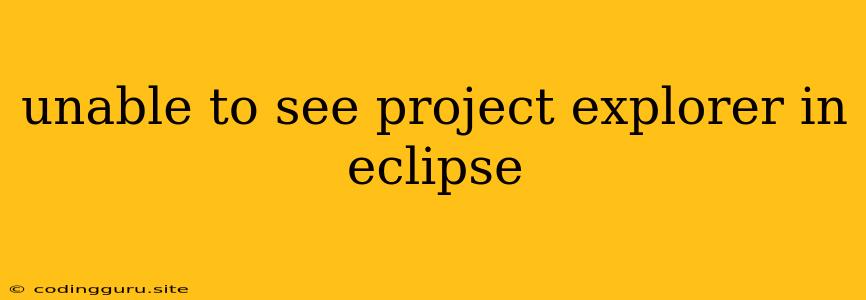Why Can't I See the Project Explorer in Eclipse?
It's frustrating when you can't see the Project Explorer in Eclipse. This is a common issue, but there are a few things you can try to get it back.
Common Causes and Solutions
-
The Perspective is Wrong: Eclipse is designed to be adaptable, and different views are grouped together in "perspectives." It's possible that you're in a perspective that doesn't include the Project Explorer. The solution is simple: switch back to the Java Perspective. You can do this by clicking on the "Open Perspective" icon in the top right corner of the Eclipse window, then selecting "Java".
-
The View is Closed: You might have accidentally closed the Project Explorer. To get it back, navigate to the Window menu, select Show View, and then choose Project Explorer.
-
View Visibility: Sometimes, the view is just hidden, not closed. You can check the "Show View" menu, and look for the "Project Explorer". You might need to toggle its visibility.
-
Resizing Issue: If your Eclipse window is too small, the Project Explorer might be hidden. Try resizing the window to make it larger and see if the Project Explorer reappears.
-
Eclipse Restart: It's always a good idea to restart Eclipse after encountering any kind of issue. A fresh start can resolve many temporary glitches.
Additional Tips
- Check the "Window" Menu: You can try opening the "Window" menu and selecting "Reset Perspective" to reset the current layout.
- Toggle "Show View" Menu: If you can't find the Project Explorer in the "Show View" menu, try toggling the "Show View" menu to see if it appears.
Debugging Your Project Explorer Issue
If you're still having trouble, you can try the following:
- Update Eclipse: Make sure you have the latest version of Eclipse installed. Outdated versions can have bugs and issues.
- Check Eclipse Logs: Eclipse logs can provide valuable insights into the problem. Look for any error messages related to the Project Explorer.
- Search Online: If you can't find a solution, try searching online forums and communities for help. Many others have encountered this issue, and there might be a specific solution for your situation.
Conclusion
Finding the Project Explorer in Eclipse is essential for navigating and managing your projects. By following these steps, you should be able to restore the Project Explorer to its rightful place. Remember to try the simple solutions first, and then proceed to more complex troubleshooting if necessary. Happy coding!