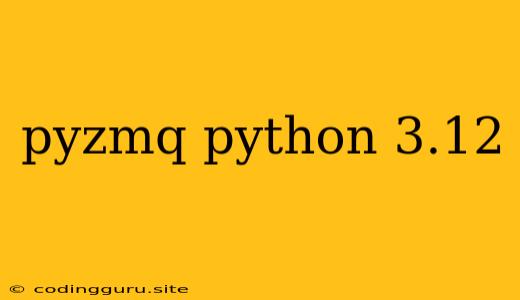Navigating the World of pyzmq and Python 3.12: A Comprehensive Guide
Python, known for its simplicity and versatility, is a popular choice for developers building high-performance applications. Pyzmq, a Python binding for the ZeroMQ messaging library, empowers Python developers to build powerful and scalable applications by leveraging the speed and efficiency of ZeroMQ.
Python 3.12, the latest version of Python, brings a wealth of new features and performance improvements. This guide aims to explore the world of pyzmq and Python 3.12, providing insights into their compatibility, potential challenges, and how to leverage them effectively in your projects.
Understanding Pyzmq
Pyzmq is a Python wrapper for ZeroMQ, a high-performance asynchronous messaging library. ZeroMQ, often referred to as "ØMQ" or "zmq", enables fast and reliable communication between different applications. This makes it a powerful tool for building distributed applications, microservices, and systems requiring high-throughput messaging.
Pyzmq simplifies the process of using ZeroMQ within Python by providing a Pythonic interface. It allows developers to easily:
- Establish connections: Create sockets and connect to other applications or services.
- Send and receive messages: Exchange data between applications efficiently.
- Handle different communication patterns: Utilize various messaging patterns like request-reply, publish-subscribe, and more.
Python 3.12: A New Frontier
Python 3.12 marks a significant step forward in Python's evolution, offering a range of enhancements, including:
- Performance optimizations: Improvements in the interpreter and garbage collection lead to faster execution speeds.
- New features: The introduction of new features like type union operators and better support for static typing streamlines development.
- Improved error handling: Enhanced error reporting and debugging tools make identifying and resolving issues more straightforward.
Compatibility and Challenges
While pyzmq is generally compatible with Python 3.12, some considerations are essential:
- Dependency updates: Ensure that all dependencies, including pyzmq, are compatible with the latest version of Python.
- API changes: Although unlikely, be aware of any potential API changes in pyzmq that might necessitate code adjustments.
- Testing: Thoroughly test your applications after upgrading to Python 3.12, especially those relying heavily on pyzmq, to ensure functionality and performance remain consistent.
Harnessing the Power of Pyzmq in Python 3.12
Let's explore some practical examples of how pyzmq can be leveraged in Python 3.12 projects:
Example 1: Simple Request-Reply Communication
import zmq
import time
# Define a context and sockets for request and reply
context = zmq.Context()
socket = context.socket(zmq.REQ)
socket.connect("tcp://localhost:5555")
# Send a request
socket.send_string("Hello from Python 3.12!")
time.sleep(1) # Wait for response
# Receive the reply
message = socket.recv_string()
print("Received:", message)
This code creates a simple request-reply communication using pyzmq. The client sends a message to the server, waits for a response, and then prints the received reply.
Example 2: Publish-Subscribe Pattern
import zmq
# Define a context and socket for publisher
context = zmq.Context()
publisher = context.socket(zmq.PUB)
publisher.bind("tcp://*:5556")
# Publish messages
while True:
message = input("Enter a message to publish: ")
publisher.send_string(message)
This example illustrates the publish-subscribe pattern, where a publisher broadcasts messages to multiple subscribers. The code creates a publisher that listens for user input and then publishes the input as a message.
Example 3: Asynchronous Communication with asyncio
import asyncio
import zmq
async def task(socket):
while True:
message = await socket.recv_string()
print("Received:", message)
async def main():
context = zmq.asyncio.Context()
socket = context.socket(zmq.SUB)
socket.connect("tcp://localhost:5556")
socket.setsockopt_string(zmq.SUBSCRIBE, "")
await asyncio.gather(task(socket))
if __name__ == "__main__":
asyncio.run(main())
This example demonstrates asynchronous communication with pyzmq using asyncio. The code creates a subscriber that receives messages from a publisher and prints them. This approach allows for efficient handling of multiple concurrent connections.
Conclusion
Pyzmq is a powerful tool for building high-performance, distributed applications in Python. By leveraging its capabilities, you can design robust and scalable systems capable of handling large volumes of data and complex communication patterns. Python 3.12, with its performance improvements and new features, provides an ideal environment for working with pyzmq. By understanding the intricacies of their integration, you can create applications that seamlessly utilize the speed and efficiency of both technologies.