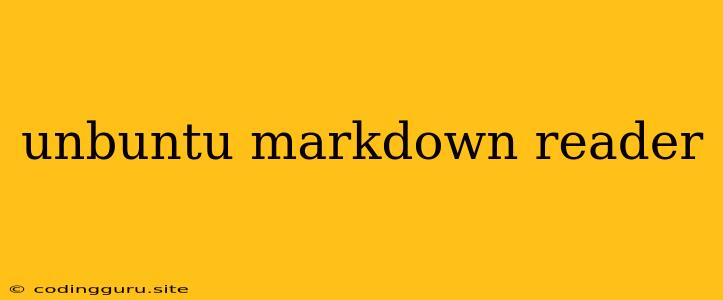Unveiling the Magic of Markdown Readers on Ubuntu
Are you an Ubuntu user who's tired of wrestling with complex text editors? Or perhaps you're new to the world of Markdown and seeking a streamlined way to write and preview your content? Look no further! In this guide, we'll explore the best Markdown readers available for your Ubuntu system, empowering you to unleash the elegance and efficiency of Markdown.
What is Markdown?
Before diving into specific readers, let's understand what makes Markdown so popular. Markdown is a lightweight markup language that allows you to format text using simple symbols. Think of it as a bridge between plain text and complex HTML, making it incredibly easy to write and read. Here's an example:
# Heading 1
## Heading 2
**Bold text** and *italics*.
This is a .
This snippet, when rendered, transforms into neatly formatted text with headings, bold text, italics, and a clickable link.
Why Choose a Markdown Reader on Ubuntu?
So, why should you opt for a Markdown reader specifically on Ubuntu? Here are a few compelling reasons:
- Simplifying the Writing Process: Markdown readers provide a clean and focused environment for writing, removing the distractions of complex formatting options.
- Real-Time Preview: Many readers offer a split-screen view, allowing you to see your Markdown code and the rendered output simultaneously. This instant feedback loop accelerates your writing workflow.
- Seamless Integration: Ubuntu's package managers make installing and managing Markdown readers a breeze.
- Open-Source Choices: Many excellent Markdown readers are available under open-source licenses, offering you flexibility and freedom.
Top Markdown Readers for Ubuntu
Now, let's delve into some of the leading Markdown readers that can enhance your writing experience on Ubuntu:
1. ReText:
- ReText is a versatile and user-friendly Markdown editor available in the Ubuntu Software Center. It boasts a clean interface, real-time preview, and a built-in spell checker.
2. Atom:
- Atom is a powerful and customizable text editor, offering a vast ecosystem of packages and themes. With the "markdown-preview-plus" package, you can easily preview your Markdown content in Atom.
3. Typora:
- Typora is a popular choice for its minimalist design and seamless writing experience. It presents a distraction-free workspace and renders your Markdown content directly on the page, eliminating the need for separate preview windows.
4. VS Code:
- Visual Studio Code (VS Code) is a feature-rich code editor with excellent Markdown support. Its built-in Markdown preview and extensive extension library empower you to customize your writing environment.
5. Sublime Text:
- Sublime Text is a lightning-fast and customizable editor. With the "MarkdownEditing" package, you gain powerful Markdown editing capabilities, including syntax highlighting, code blocks, and automatic preview.
Choosing the Right Markdown Reader for You
Selecting the ideal Markdown reader depends on your specific needs and preferences. Here's a breakdown of factors to consider:
- Features: Do you require a built-in spell checker, syntax highlighting, or specific Markdown extensions?
- User Interface: Prefer a minimalistic design or a feature-rich interface?
- Performance: How important is fast rendering and responsiveness?
- Customization: Do you want the ability to adjust themes, keybindings, or other settings?
Tips for Markdown Readers on Ubuntu
Here are a few tips to make the most of your Markdown reader experience on Ubuntu:
- Explore Shortcuts: Most Markdown readers offer keyboard shortcuts to expedite your workflow. Learn these shortcuts to speed up your writing.
- Custom Themes: Many readers allow you to customize the theme to match your preferences, ensuring a visually pleasing writing environment.
- Use Extensions: Explore extensions or plugins that enhance your Markdown experience, adding functionalities like image resizing, table editing, or advanced code block support.
Conclusion
Choosing the right Markdown reader on Ubuntu can significantly elevate your writing experience. With a variety of excellent options available, you can streamline your workflow, enhance your productivity, and unlock the full potential of Markdown for your projects. Whether you're a seasoned writer or just starting out, Markdown readers are essential tools for achieving a seamless and efficient writing process on your Ubuntu system.