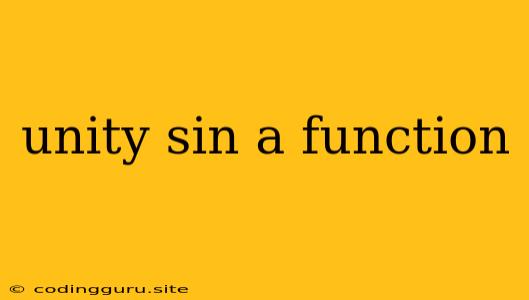Understanding the Sine Function in Unity
The sine function (sin) is a fundamental trigonometric function that plays a crucial role in various aspects of game development within the Unity engine. From animating objects with natural-looking movement to creating realistic physics simulations, understanding how the sine function works is essential for any Unity developer.
What is the Sine Function?
In mathematics, the sine function is a periodic function that describes the ratio of the opposite side to the hypotenuse in a right-angled triangle. This ratio is defined for any angle, and the sine function oscillates between -1 and 1 as the angle varies.
Why is the Sine Function Important in Unity?
The sine function's unique properties make it incredibly useful in Unity game development:
1. Creating Smooth Oscillations: The periodic nature of the sine function allows you to create smooth, repetitive movements for objects. This is widely used in animation, like swaying trees, bobbing water, or pulsating lights.
2. Implementing Realistic Physics: The sine function can model various physical phenomena like waves, oscillations, and vibrations. This is especially useful for creating realistic effects like water ripples, bouncing balls, or spring-based movement.
3. Generating Random Values: Using the sine function with varying inputs can help generate random values within a specific range. This is valuable for creating procedural content, like random terrain generation or enemy spawning.
How to Use the Sine Function in Unity
In Unity, you can access the sine function through the Mathf.Sin method. This method takes an angle in radians as input and returns the sine value of that angle.
Example:
// Calculate the sine value of 45 degrees (converted to radians)
float angle = 45f * Mathf.Deg2Rad;
float sineValue = Mathf.Sin(angle);
Tips for Using the Sine Function Effectively:
-
Frequency: By multiplying the input angle by a constant, you can control the frequency of the oscillations. A higher multiplier leads to faster oscillations.
-
Amplitude: To control the range of the sine function's output, simply multiply the result of
Mathf.Sinby a desired value. This determines the maximum displacement from the starting position. -
Phase Shift: Adding a constant to the input angle shifts the sine wave horizontally. This allows you to control the starting point of the oscillation.
Example: Creating a Bouncing Ball
This code snippet demonstrates using the sine function to create a simple bouncing ball animation:
using UnityEngine;
public class BouncingBall : MonoBehaviour
{
public float amplitude = 2f; // Maximum height of the bounce
public float frequency = 2f; // How fast the ball bounces
void Update()
{
// Calculate the vertical displacement based on sine function
float verticalDisplacement = amplitude * Mathf.Sin(Time.time * frequency);
// Apply the displacement to the ball's position
transform.position = new Vector3(transform.position.x, transform.position.y + verticalDisplacement, transform.position.z);
}
}
This script uses the sine function to create a vertical oscillation for the ball's position, resulting in a smooth bouncing animation.
Conclusion
The sine function is a powerful tool in Unity that offers numerous possibilities for creating realistic and engaging game elements. By understanding its properties and implementing it effectively, developers can enhance their game's visual appeal, realism, and interactivity. Mastering the sine function is essential for creating dynamic and captivating game experiences.