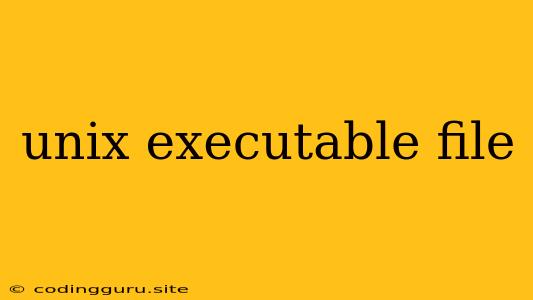What are Unix Executable Files?
Unix executable files are the heart of any Unix-based system, be it Linux, macOS, or Solaris. They are the packages containing the instructions that your computer executes to run a program. Understanding them is crucial for anyone working with Unix systems, especially developers and system administrators.
Imagine a chef's recipe. The recipe lists the ingredients and steps to make a dish. Similarly, a Unix executable file contains the instructions for your computer to perform a task. These instructions are written in a language your computer understands, often compiled from high-level programming languages like C, C++, Python, or Java.
What Makes a Unix Executable File Unique?
Unlike other file formats, Unix executables possess specific characteristics:
-
ELF (Executable and Linkable Format): This is the most common format for executables on modern Unix systems. It's designed to be highly flexible and allows for dynamic linking, meaning parts of the program can be loaded on demand during execution.
-
Permissions: Executable files have specific permissions that dictate who can execute them. You can use the
chmodcommand to adjust these permissions. -
Shebang Line: The first line of a Unix executable often begins with
#!/bin/bash(or another interpreter) – This "shebang" line tells the system which interpreter should execute the file. -
Static vs Dynamic Linking: A statically linked executable contains all the necessary libraries within the file. A dynamically linked executable relies on external libraries present on the system. Dynamic linking saves space but requires these libraries to be present.
How to Identify and Run Executable Files?
Identifying Executable Files:
-
File Permissions: Check if the
x(execute) permission is set for the user, group, or others using thels -lcommand. -
File Extension: While not always a reliable indicator, common Unix executable file extensions include
.exe,.bin,.sh,.py, and.out.
Running Executable Files:
-
Direct Execution: Simply type the filename followed by any arguments in the terminal.
-
Using the
./Prefix: If the executable is in the current directory, use./followed by the filename. -
Using the
pathVariable: Adding the executable's directory to thePATHenvironment variable allows you to execute it from any directory.
Common Errors and Solutions
Here are some common errors you might encounter when working with Unix executables:
- "Permission denied" error: This means you don't have execute permission. Use
chmod +x filenameto grant permission. - "Command not found" error: Check if the executable is in your
PATH, or provide the full path to the executable. - Segmentation fault: This indicates a memory access error. Debug your code for potential memory corruption issues.
- "Not a valid ELF executable" error: The file you're trying to run is not a valid Unix executable. Verify the file is indeed an executable and try again.
Key Concepts and Examples
- Creating Executable Files: To create an executable file, you need to compile your source code using a compiler. For example, if you have a
hello.cfile containing a C program, you would use a compiler like GCC to compile it:
gcc hello.c -o hello
This creates an executable file named hello.
- Understanding Permissions: The
chmodcommand is crucial for managing permissions. Let's say you want to grant the user read and execute permissions for thehelloexecutable:
chmod u+rx hello
- Using the
PATHVariable: To add a directory to yourPATH, modify thePATHvariable in your shell's configuration file (e.g.,.bashrcfor Bash).
PATH=$PATH:/path/to/your/executables
Example: Running a Python Script
Let's assume you have a Python script named myscript.py. To make it executable, use the following command:
chmod +x myscript.py
Then you can run it directly:
./myscript.py
Conclusion
Unix executable files are essential components of the Unix operating system. Understanding their purpose, structure, and how to manage them is crucial for anyone working with Unix systems. By mastering these concepts, you can effectively develop, run, and manage programs within the Unix environment.