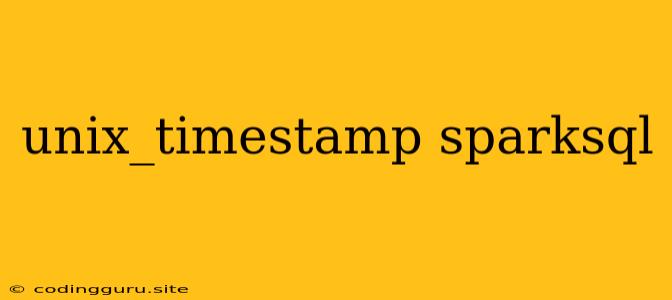Understanding and Utilizing unix_timestamp in Spark SQL
Spark SQL, the powerful SQL engine for Apache Spark, provides numerous functions for data manipulation and analysis. One such function, unix_timestamp, is crucial for working with timestamps and dates.
But what exactly is unix_timestamp and how can you leverage it in your Spark SQL queries? Let's delve into its functionalities, explore practical examples, and understand its significance in various use cases.
What is unix_timestamp in Spark SQL?
The unix_timestamp function in Spark SQL is a versatile tool for converting dates and timestamps into their corresponding Unix timestamp representation. A Unix timestamp is a numerical value representing the number of seconds that have elapsed since the beginning of the Unix epoch, which is January 1, 1970, at 00:00:00 Coordinated Universal Time (UTC).
Why is this important?
- Standardized Representation: Unix timestamps provide a consistent and uniform way to represent dates and times, facilitating data comparison and sorting across different systems and applications.
- Efficient Calculations: Using
unix_timestampcan be beneficial for performing calculations involving time differences, durations, and time-related aggregations. - Data Integration: When integrating data from various sources,
unix_timestamphelps ensure consistency in date and time representations.
How Does unix_timestamp Function?
The unix_timestamp function in Spark SQL accepts a string representing a date or timestamp as input and returns a long integer representing the Unix timestamp. The format of the input string depends on the chosen date/time format. Here's a breakdown of how it works:
- Input: The
unix_timestampfunction expects a string representing a date or timestamp. This string must conform to a specific format that Spark SQL recognizes. - Conversion: The function parses the input string according to the specified format and converts it into a Unix timestamp, which is a numerical value representing the number of seconds since the Unix epoch.
- Output: The output of
unix_timestampis a long integer representing the Unix timestamp corresponding to the input date or timestamp.
Practical Applications of unix_timestamp
Here are some practical applications of unix_timestamp in Spark SQL:
-
Calculating Time Differences: You can calculate the time difference between two dates or timestamps by converting them to Unix timestamps and subtracting them.
SELECT unix_timestamp('2023-12-25', 'yyyy-MM-dd') - unix_timestamp('2023-12-18', 'yyyy-MM-dd') AS days_diff; -
Filtering Data Based on Time: You can filter data based on time ranges by converting timestamps to Unix timestamps and comparing them to specific values.
SELECT * FROM events WHERE unix_timestamp(event_time, 'yyyy-MM-dd HH:mm:ss') > unix_timestamp('2023-12-20 00:00:00', 'yyyy-MM-dd HH:mm:ss'); -
Grouping Data by Time: Use
unix_timestampto group data based on specific time intervals, like hourly, daily, or weekly.SELECT date_format(from_unixtime(unix_timestamp(event_time, 'yyyy-MM-dd HH:mm:ss')), 'yyyy-MM-dd') AS day, COUNT(*) AS count FROM events GROUP BY day;
Examples with Different Date/Time Formats
1. Using a Standard Format:
SELECT unix_timestamp('2023-12-25 10:30:00', 'yyyy-MM-dd HH:mm:ss') AS unix_timestamp;
This example will convert the date and time string '2023-12-25 10:30:00' to its corresponding Unix timestamp. The format string 'yyyy-MM-dd HH:mm:ss' specifies the format of the input date and time.
2. Handling Different Time Zones:
SELECT unix_timestamp('2023-12-25 10:30:00', 'yyyy-MM-dd HH:mm:ss', 'UTC') AS unix_timestamp;
This example uses the third argument 'UTC' to specify the timezone for the input date and time. This allows you to handle different time zones accurately.
3. Using Time Zone Conversion:
SELECT unix_timestamp(from_utc_timestamp('2023-12-25 10:30:00', 'EST'), 'yyyy-MM-dd HH:mm:ss') AS unix_timestamp;
Here, we first use from_utc_timestamp to convert the date and time string from UTC to the specified time zone 'EST', and then we use unix_timestamp to obtain the Unix timestamp.
4. Converting Back to Date/Time:
SELECT from_unixtime(unix_timestamp('2023-12-25 10:30:00', 'yyyy-MM-dd HH:mm:ss')) AS datetime;
This example shows how to convert a Unix timestamp back to its equivalent date and time string using the from_unixtime function.
Key Considerations When Using unix_timestamp
- Input String Format: Ensure that the input string representing the date or timestamp matches the specified format string in the
unix_timestampfunction. Otherwise, you'll encounter an error. - Time Zone: Pay attention to time zones when working with date and time data. Make sure you specify the correct time zone in the
unix_timestampfunction or use the appropriate time zone conversion functions. - Data Types: The
unix_timestampfunction returns a long integer representing the Unix timestamp. If you need to perform further calculations or operations on this value, ensure you're using the correct data types for your operations.
Conclusion
The unix_timestamp function is a valuable tool in Spark SQL for working with dates and timestamps. Understanding how to utilize it correctly can significantly enhance your data manipulation and analysis capabilities. By converting dates and times to Unix timestamps, you can perform various operations like calculating time differences, filtering data based on time ranges, grouping data by specific time intervals, and ensuring consistency when integrating data from different sources. Always remember to carefully consider the input format, time zones, and data types when working with unix_timestamp to ensure accurate and efficient data processing.