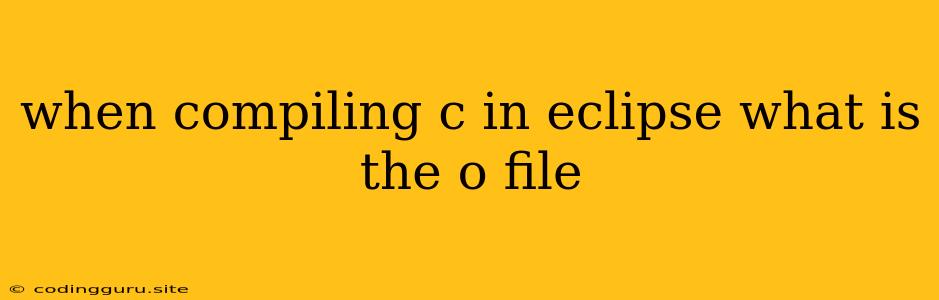Understanding the .o File: A Compilation Essential in C Programming
When delving into the world of C programming, you might have encountered the enigmatic .o file during the compilation process. This file, often referred to as an object file, plays a crucial role in transforming your C code into an executable program. But what exactly is it, and why does it appear in your Eclipse workspace?
The Role of the .o File
Imagine a C program as a complex recipe for a delicious dish. The recipe, your .c file, contains all the ingredients and instructions, but it can't be directly served to the user. You need to process the recipe, translate it into a format that the "kitchen" (your computer) can understand. This is where the compiler steps in, taking your .c file and turning it into a .o file.
The .o file essentially serves as the pre-cooked ingredients, ready to be assembled into the final dish. It contains the machine code – the instructions your computer can directly execute – generated from your C code.
Why Does Eclipse Create a .o File?
Eclipse, as a powerful IDE, simplifies the compilation process for C developers. When you compile your C project, Eclipse usually employs a two-step approach:
- Compilation: The compiler reads your
.cfile and translates it into machine code, resulting in the.ofile. - Linking: The linker combines all the
.ofiles from your project and any necessary library files to produce the final executable file (usually with a.exeextension on Windows).
The Essence of Compilation and Linking
Let's break down the process further:
-
Compilation:
- The compiler parses each line of your C code, checking for syntax errors and translating it into a low-level representation called assembly code.
- The assembly code is then converted into machine code, specific to your computer's architecture.
- This machine code is stored in the
.ofile, along with information about the functions and data defined in your code.
-
Linking:
- The linker takes all the
.ofiles and combines them, ensuring that all referenced functions and variables are correctly connected. - It also incorporates any necessary libraries (collections of pre-written code) required by your program.
- The result of this process is the executable file, ready to run on your computer.
- The linker takes all the
The Importance of Understanding .o Files
Comprehending the role of the .o file provides valuable insights into the compilation process. It helps you understand:
- Error Resolution: If compilation fails, inspecting the
.ofile can reveal specific errors within your code. - Code Optimization: Understanding the compilation steps can help you write more efficient code, as you become aware of the underlying mechanisms.
- Debugging: The
.ofile can be used to debug your code by examining the machine code it contains.
Conclusion
The .o file is an essential intermediary in the compilation of your C program. It's the bridge between your C source code and the final executable, carrying the crucial machine code instructions. By understanding the purpose and creation of the .o file, you gain deeper insights into the compilation process and empower yourself to write and debug C programs more effectively.