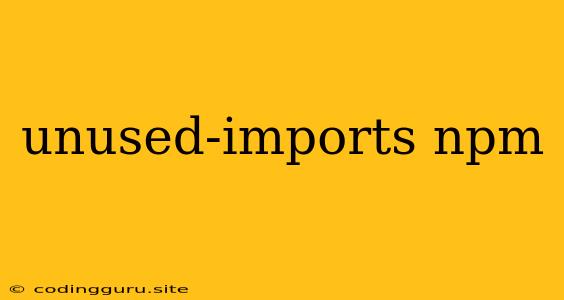What are Unused Imports in NPM?
When working on a project, you often import various packages or modules from NPM. These imports bring in necessary functionalities, but sometimes you might end up with imports that are not actually used within your code. These are called "unused imports."
Why Should We Care about Unused Imports?
While they don't directly impact the functionality of your code, unused imports can cause a few issues:
- Bloated Codebase: Unused imports contribute to a larger codebase, making it harder to navigate and understand.
- Reduced Performance: Importing unnecessary modules can slightly slow down your application's loading time.
- Potential Conflicts: Unused imports could create potential conflicts if the same name is used by a different package.
- Increased Maintenance Complexity: Removing unused imports makes your code cleaner and easier to maintain.
How to Identify Unused Imports
Fortunately, there are various ways to identify unused imports in your NPM project. Here are a few common approaches:
1. Using Linters
Linting tools like ESLint are designed to analyze your code for potential issues, including unused imports. You can configure ESLint to warn you about these imports and help you clean them up.
2. IDE Features
Many IDEs have built-in features to help you identify unused imports. For example, VS Code will often highlight unused imports in your code and provide suggestions to remove them.
3. Code Analysis Tools
Several code analysis tools can help you identify unused imports. These tools can scan your entire project and provide detailed reports on unused imports, making it easy to address them.
4. Manually Checking
While this is the least efficient method, you can manually go through your code and check for unused imports.
How to Remove Unused Imports
Once you've identified unused imports, removing them is a straightforward process. Simply delete the import statement from your code.
Example:
// Before:
import { useState, useEffect } from 'react';
import { useMemo } from 'react'; // Unused import
// After:
import { useState, useEffect } from 'react';
Tips for Preventing Unused Imports
- Use Code Completion: IDEs often provide code completion suggestions, making it easier to import the necessary packages.
- Import Modules as Needed: Import modules only when they are actually used within your code.
- Use Tree-Shaking: Utilize build tools with tree-shaking capabilities to remove unused code, including unused imports.
- Regularly Review Imports: Make it a habit to review your code for unused imports and remove them regularly.
Benefits of Removing Unused Imports
- Cleaner Code: Removing unused imports makes your code cleaner and more readable.
- Faster Load Times: Your application may load faster with fewer unnecessary imports.
- Reduced Maintenance Burden: A cleaner codebase is easier to maintain, reducing the risk of introducing new bugs.
- Improved Developer Experience: A cleaner and more efficient codebase can enhance the overall developer experience.
Conclusion
While unused imports may seem minor, they can contribute to a larger codebase, impacting maintainability and performance. By using various tools and strategies, you can easily identify and remove unused imports, resulting in a cleaner, more efficient codebase. Remember to regularly review your code and adopt good practices to avoid introducing unused imports in the first place.