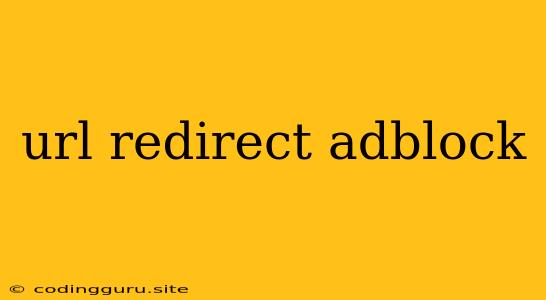Understanding URL Redirects and How AdBlockers Can Affect Them
The internet is a dynamic place, and websites are constantly evolving. One common practice is URL redirection, which allows websites to move content without disrupting user experience. However, this simple process can become complex when it comes to adblockers, which are designed to block unwanted content, including advertisements. So, how do URL redirects and adblockers interact, and what are the implications for both website owners and users?
How Do URL Redirects Work?
URL redirects are essentially instructions that tell the browser to load a different URL than the one originally requested. There are several types of redirects, each with its own purpose:
- 301 Moved Permanently: This redirect tells the browser that the requested resource has permanently moved to a new location. It's the most common type of redirect used for website migration.
- 302 Found: This redirect indicates that the resource is temporarily located at a different URL. It's often used for A/B testing or seasonal promotions.
- 307 Temporary Redirect: Similar to 302 Found, this redirect also signals a temporary move, but with an important distinction. The request method (e.g., GET, POST) must be preserved.
- 308 Permanent Redirect: Introduced in HTTP/1.1, this redirect is similar to 301 Moved Permanently, but ensures the request method is preserved.
How AdBlockers Impact URL Redirects
Adblockers are designed to filter and block content, including advertisements, trackers, and potentially malicious scripts. They can interfere with URL redirects in a few ways:
- Blocking Redirection Scripts: Some adblockers might block scripts that handle redirects, effectively preventing the redirection process from taking place. This can result in broken links or users being stuck on the original page.
- Misinterpreting Redirection Rules: Adblockers often rely on rulesets that define what to block. These rulesets can sometimes misinterpret legitimate redirection scripts, leading to unintended blocking of redirects.
- Blocking Redirects Based on Content: Adblockers might have rules that specifically block redirects based on the content they lead to. For example, a rule might block redirects that lead to websites known for displaying intrusive ads.
Implications for Website Owners and Users
This interaction between URL redirects and adblockers has implications for both website owners and users:
For Website Owners:
- Broken Links and User Experience: If adblockers block redirection scripts, website visitors might encounter broken links and a frustrating user experience.
- Impact on SEO: Search engines can penalize websites with broken links, potentially affecting SEO rankings.
- Lost Revenue from Ads: Websites that rely on advertising revenue can experience a drop in earnings if adblockers block their ads, potentially affecting their ability to maintain and improve their content.
For Users:
- Limited Access to Content: Adblockers might prevent access to certain websites or content if they block redirection scripts.
- Increased Security Risks: Adblockers can sometimes block legitimate redirects that protect users from malicious websites or phishing attempts.
- Performance Issues: Adblockers can slow down browsing speed, particularly if they are aggressively filtering content.
Tips for Website Owners
- Use Reliable Redirection Techniques: Implement URL redirects properly and ensure the code is clean and efficient. This can reduce the chances of adblockers misinterpreting the scripts.
- Test Redirects with Adblockers: Test how your website behaves with different adblockers enabled to identify and fix any issues related to blocking.
- Provide Clear Instructions: If you are migrating your website, provide clear instructions on the new location and ensure all links are updated accordingly.
- Use Adblock-Friendly Advertising Practices: Consider using non-intrusive ad formats and providing users with the option to disable ads.
- Seek Expert Help: If you are facing significant issues with URL redirects and adblockers, seek help from web development professionals.
Tips for Users
- Understand How Adblockers Work: Learn how your adblocker functions and how it might affect website navigation.
- Adjust Adblocker Settings: Consider customizing your adblocker settings to allow legitimate redirects.
- Be Aware of Potential Issues: Be aware of potential problems that can arise from adblockers blocking redirects, such as broken links or access to content.
- Consider Whitelisting Websites: Whitelist websites you trust, allowing them to function properly, even if they use ads.
- Use Alternative Ad-Blocking Solutions: Explore other ad-blocking solutions that are less intrusive and provide more control over their settings.
Conclusion
URL redirects are an essential part of the web, enabling websites to adapt and evolve. Adblockers, while offering valuable protection against unwanted content, can sometimes interfere with these redirects. Understanding the interplay between these two technologies is crucial for both website owners and users. By following the tips outlined above, website owners can minimize the negative impact of adblockers, while users can enjoy a smoother and more secure browsing experience.