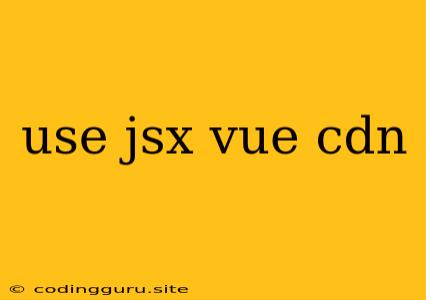Utilizing JSX with Vue.js via a CDN: A Comprehensive Guide
Integrating JSX into your Vue.js projects offers a compelling approach to crafting dynamic and interactive user interfaces. This guide delves into how to leverage JSX syntax within Vue.js, empowering you to build more structured and expressive components.
What is JSX?
JSX (JavaScript XML) is a syntax extension for JavaScript, allowing you to write HTML-like structures directly within your JavaScript code. It provides a declarative way to describe user interfaces, making them more readable and maintainable.
Why Use JSX with Vue.js?
While Vue.js offers its own templating language, JSX brings several advantages:
- Enhanced Readability: JSX syntax closely resembles traditional HTML, making your component templates intuitive and easy to understand.
- Component Reusability: JSX promotes the creation of reusable components, simplifying the development and maintenance of complex UIs.
- Stronger Typing: When combined with TypeScript, JSX enables static type checking, catching potential errors at compile time.
- Integration with React Libraries: If you're familiar with React libraries, JSX allows for seamless integration with those components.
Setting Up JSX with Vue.js and a CDN
Here's a step-by-step guide to incorporating JSX into your Vue.js project using a CDN:
-
Include Vue.js: Start by adding the Vue.js library from the CDN to your HTML file:
-
Install babel-loader: The browser doesn't understand JSX syntax directly. We'll use a tool called
babel-loaderto transform JSX into regular JavaScript. Ensure you have Node.js and npm installed. Then, run the following command in your project directory:npm install babel-loader @babel/core @babel/preset-env @babel/preset-react -
Configure Babel: Create a
.babelrcfile in your project's root directory and add the following configuration:{ "presets": [ [ "@babel/preset-env", { "targets": "> 0.25%, not dead" } ], "@babel/preset-react" ] } -
Include Babel in Your Webpack Configuration: If you're using Webpack for building your project, modify your webpack configuration to include
babel-loader.// webpack.config.js module.exports = { // ... other configurations module: { rules: [ { test: /\.jsx?$/, exclude: /node_modules/, use: { loader: 'babel-loader', options: { presets: ['@babel/preset-env', '@babel/preset-react'] } } } ] } }; -
Write Your JSX Components: Now you're ready to write JSX components within your Vue.js project. Here's an example:
// MyComponent.jsx import React from 'react'; const MyComponent = () => { return (); }; export default MyComponent;Hello from JSX!
This is a simple example of using JSX in Vue.js.
-
Use Your JSX Component in Vue.js: Import your JSX component into your Vue.js component and use it:
-
Run Your Application: Start your Vue.js application and you should see the output from your JSX component.
Examples and Best Practices
1. Conditional Rendering:
const MyComponent = () => {
const showMessage = true;
return (
{showMessage && This message is shown.
}
);
};
2. Data Binding:
import React from 'react';
import { ref } from 'vue';
const MyComponent = () => {
const message = ref('Hello World!');
return (
{message.value}
);
};
export default MyComponent;
3. Event Handling:
const MyComponent = () => {
const handleClick = () => {
console.log('Button clicked!');
};
return (
);
};
Troubleshooting
- JSX Parsing Errors: If you encounter errors related to JSX parsing, ensure you have the necessary Babel configuration and that the
.babelrcfile is in the correct location. - Vue.js Compatibility: Ensure that the version of Vue.js you're using supports JSX. Refer to the Vue.js documentation for compatibility information.
- CDN Issues: If you're experiencing problems loading the CDN resources, verify that the CDN URL is correct and accessible.
Conclusion
Using JSX with Vue.js provides a powerful way to structure and enhance your application's user interface. By leveraging the benefits of JSX's syntax and Vue.js's reactivity, you can build more sophisticated and maintainable web applications. As your project evolves, explore further JSX features and best practices to optimize your development process.