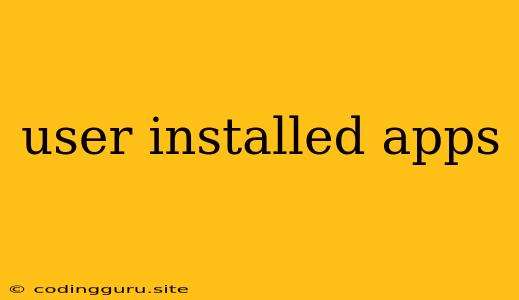User-Installed Apps: What They Are and Why They Matter
In the modern tech landscape, we use countless apps on our devices – from social media platforms to productivity tools, gaming apps, and everything in between. But have you ever stopped to think about the distinction between apps that came pre-installed on your device and the ones you actively chose to download? This is where the concept of user-installed apps comes into play.
What are user-installed apps?
Simply put, user-installed apps are applications that you, the user, have chosen to download and install on your device. These apps are not part of the operating system or pre-loaded by the manufacturer; they are explicitly added by you based on your individual needs and preferences.
Why should you care about user-installed apps?
The distinction between pre-installed and user-installed apps is not just a technicality. It has several significant implications:
- Control and Personalization: User-installed apps give you complete control over the software on your device. You can choose which apps are installed, what permissions they have, and when to remove them. This allows for a personalized experience tailored to your specific needs.
- Security and Privacy: Since you are in charge of installing apps, you have more control over their access to your data and system resources. By carefully selecting and installing apps from trusted sources, you can minimize the risk of malware and security breaches.
- Functionality and Utility: User-installed apps enhance your device's functionality. They offer unique capabilities and services not available in the pre-installed software, expanding your device's capabilities to meet your specific demands.
Tips for Managing User-Installed Apps
Here are some tips to ensure you're making the most of user-installed apps while maintaining a secure and efficient device:
- Choose Your Apps Carefully: Download apps only from reputable app stores like Google Play Store or Apple App Store. Avoid downloading apps from unknown or untrusted sources, as these can pose security risks.
- Read App Permissions: Before installing an app, carefully read the permissions it requests. If an app asks for access to sensitive information like your contacts, location, or microphone, consider whether it genuinely needs this access for its intended function.
- Regularly Update Apps: Software updates often include security patches and bug fixes. Regularly updating your apps is crucial for ensuring their security and stability.
- Monitor App Usage: Keep an eye on the apps you use regularly. If you find an app you no longer use or haven't used in a while, consider removing it to declutter your device and free up storage space.
- Enable App Permissions Management: Most operating systems offer settings to manage app permissions. Utilize these features to control which apps have access to sensitive information and limit potential security risks.
Examples of User-Installed Apps
The possibilities are endless when it comes to user-installed apps. Here are just a few examples:
- Social Media Apps: Facebook, Instagram, Twitter, TikTok – these are all user-installed apps that allow us to connect with friends and family, share information, and engage with various online communities.
- Productivity Apps: Tools like Google Docs, Microsoft Office, or Evernote help us manage our work, organize our tasks, and improve our efficiency.
- Gaming Apps: From casual mobile games to complex PC and console titles, user-installed apps provide endless entertainment and opportunities for leisure.
- Finance Apps: Apps like Mint, Personal Capital, or Robinhood enable us to manage our finances, track our spending, and invest in the stock market.
User-installed apps are an integral part of modern technology. They empower us to personalize our devices, enhance their functionality, and access a wide array of services. By understanding the nature of user-installed apps and following best practices for their management, we can leverage their benefits while ensuring a secure and efficient digital experience.
Conclusion
User-installed apps play a crucial role in how we use our devices, allowing for customization, increased functionality, and a personalized digital experience. By carefully selecting and managing these apps, we can maximize their benefits while minimizing potential risks. Always prioritize security and privacy, carefully read app permissions, and keep your apps updated for a safe and enjoyable digital journey.