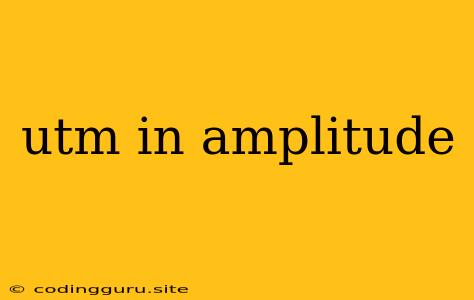Understanding UTM Parameters in Amplitude: A Comprehensive Guide
Amplitude is a powerful analytics platform that helps businesses understand user behavior and optimize their product experiences. To get the most out of Amplitude, it's crucial to understand how to track and analyze data effectively. One key aspect of this is using UTM parameters to track specific campaign performance within your Amplitude dashboards.
What are UTM Parameters?
UTM parameters are a set of tags you can add to your URLs, allowing you to track the source, medium, and campaign of your marketing efforts. They act as a powerful tool to measure the effectiveness of different campaigns and understand user acquisition channels.
For example, you might add the following UTM parameters to your website's landing page URL:
- utm_source: This specifies where the traffic is coming from (e.g., Facebook, Google Ads, Email).
- utm_medium: This indicates the channel used to reach the user (e.g., social, cpc, email).
- utm_campaign: This denotes the specific campaign name (e.g., summer-sale, new-product-launch).
- utm_term: (Optional) This is used for paid search campaigns and specifies the search term that led to the click.
- utm_content: (Optional) This differentiates different versions of the same ad or link (e.g., different call-to-actions).
Here's an example of a URL with UTM parameters:
https://www.example.com/landing-page?utm_source=facebook&utm_medium=social&utm_campaign=summer-sale
Why Use UTM Parameters in Amplitude?
UTM parameters offer several benefits for Amplitude users:
- Granular Tracking: They provide detailed insight into the performance of individual campaigns, allowing you to identify successful initiatives and optimize your marketing strategies.
- Attribution Analysis: By analyzing data based on UTM parameters, you can understand which channels are driving the most conversions, engagement, and user growth.
- Enhanced Insights: You can segment users based on their UTM parameters in Amplitude, providing valuable insights into user behavior within specific campaigns.
- Cross-Platform Tracking: UTM parameters can be used across multiple marketing channels, providing a consistent view of campaign performance across your entire user journey.
Implementing UTM Parameters in Amplitude
Here's a step-by-step guide on how to use UTM parameters in Amplitude:
1. Design Your Campaigns:
- Define the goals and objectives of your campaigns.
- Choose the appropriate channels (e.g., social media, email, search ads).
- Create unique campaign names and descriptions.
2. Construct UTM-Tagged URLs:
- Create your URLs and add the relevant UTM parameters.
- You can use online tools like Google's URL Builder to easily construct UTM-tagged URLs.
3. Track and Analyze Data in Amplitude:
- Configure Amplitude to track events that occur after users click your UTM-tagged links.
- Define custom properties in Amplitude to store and analyze data based on the UTM parameters.
- Use charts and dashboards to visualize the performance of your campaigns and segment users based on their UTM parameters.
Examples of UTM Parameter Use Cases
- Tracking Newsletter Sign-Ups: You can use UTM parameters to track sign-ups from specific email newsletters, identifying the most effective newsletter campaigns.
- Analyzing Social Media Engagement: You can track clicks on social media ads with UTM parameters, understanding which platforms and ad creatives are generating the most engagement.
- Measuring Website Referral Traffic: You can track website referrals from different partner sites using UTM parameters, identifying which partners are driving the most traffic and conversions.
Tips for Effective UTM Parameter Implementation
- Maintain Consistency: Use consistent naming conventions for your UTM parameters across all your campaigns.
- Document Your Parameters: Create a clear documentation of your UTM parameters, including their descriptions and values.
- Use Short and Descriptive Names: Keep your UTM parameter names concise and easy to understand.
- Utilize Custom Events: Leverage custom events in Amplitude to capture specific actions that occur after users interact with your UTM-tagged links.
Conclusion
UTM parameters are an invaluable tool for leveraging Amplitude to its full potential. By understanding and implementing UTM parameters effectively, you can gain deeper insights into user behavior, optimize campaign performance, and make data-driven decisions to enhance your marketing efforts.