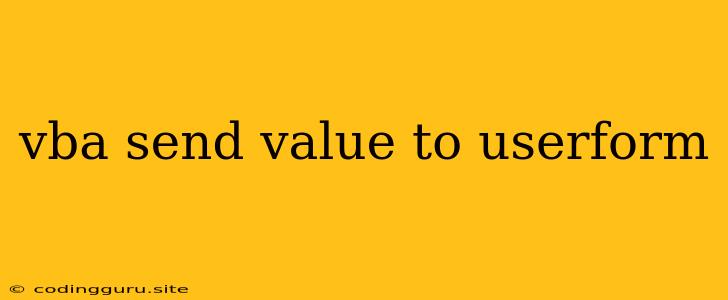VBA: Passing Data Between Modules and UserForms
In the world of VBA programming, userforms are invaluable tools for creating interactive interfaces within your applications. They allow you to collect data from users, display information, and offer a more user-friendly experience. However, a common question arises: how can we seamlessly pass data between our VBA modules and these userforms?
This article will delve into the different methods you can use to send values from your modules to a userform and explore various scenarios where you might need to implement such functionality.
Understanding the Need to Send Values
Before diving into specific techniques, let's clarify why this is necessary:
- Initializing Data: You might want to pre-populate fields within your userform with values retrieved from your module. This could include customer details, product information, or other relevant data.
- Dynamic Updates: Your module might have calculations or logic that need to be reflected in the userform. For example, you might want to dynamically update a label with a calculated total based on user input.
- Passing Data Back: After the user interacts with the userform, you might need to send the entered information back to your module for further processing, saving, or other actions.
Methods for Sending Values to a UserForm
1. Using UserForm Properties
One of the simplest and most straightforward approaches involves leveraging the userform's properties. Each control on your userform (text boxes, labels, combo boxes, etc.) has corresponding properties that can be accessed and manipulated from your module.
Example: Let's say you have a userform named "frmCustomer" with a text box named "txtFirstName". You can assign a value to the textbox from your module like this:
Sub SetFirstName()
' Declare the userform object
Dim frmCustomer As UserForm
' Set the userform object reference
Set frmCustomer = frmCustomer
' Assign a value to the textbox
frmCustomer.txtFirstName.Value = "John"
End Sub
This code snippet will populate the "txtFirstName" textbox with the value "John" when the "SetFirstName" procedure is executed.
2. Passing Values through Procedure Arguments
When you show a userform using the UserForm.Show method, you can pass variables as arguments. These arguments are then accessible within the userform itself.
Example: Imagine you have a userform called "frmProduct" and a module procedure named "ShowProductDetails". You can pass product information to the userform:
Sub ShowProductDetails(productName As String, productPrice As Double)
' Create a new instance of the userform
Dim frmProduct As New frmProduct
' Set the userform's properties
frmProduct.txtProductName.Value = productName
frmProduct.txtPrice.Value = productPrice
' Show the userform
frmProduct.Show
End Sub
Now, when you call ShowProductDetails("Laptop", 1200), the userform will display the passed values for the product name and price.
3. Utilizing Global Variables
Global variables offer a way to share data across different modules and userforms. However, it's crucial to use global variables with caution, as they can make code harder to maintain and debug if not managed properly.
Example: You could declare a global variable in a standard module:
Public CustomerName As String
Sub SetCustomerName()
CustomerName = "Jane"
End Sub
Within your userform, you could access and display this value:
Private Sub UserForm_Initialize()
txtCustomerName.Value = CustomerName
End Sub
This approach allows you to share data between different parts of your VBA project, but be mindful of potential issues with variable scope and code organization.
Sending Values Back from a UserForm
Often, you'll want to retrieve data entered by the user within the userform and send it back to your module. Here's how:
1. Using Public Variables:
Similar to the global variable approach above, you can declare a public variable in a module and assign the value from your userform:
Public UserInput As String
Private Sub cmdSubmit_Click()
UserInput = txtInput.Value
Unload Me
End Sub
Back in your module, you can access the UserInput variable to process the information entered by the user.
2. Calling a Module Procedure:
You can directly call a procedure in your module from your userform, passing the relevant data as arguments.
Example:
Private Sub cmdSubmit_Click()
Dim enteredValue As String
enteredValue = txtInput.Value
Call ProcessUserInput(enteredValue)
Unload Me
End Sub
In your module, you'd have a procedure named ProcessUserInput:
Sub ProcessUserInput(inputVal As String)
' Process the user input
MsgBox "You entered: " & inputVal
End Sub
3. Using UserForm Events:
VBA userforms have various events that trigger code execution, such as UserForm_Initialize and UserForm_Terminate. You can use these events to manipulate data or call module procedures.
Example:
Private Sub UserForm_Terminate()
Call UpdateDatabase(txtFirstName.Value, txtLastName.Value)
End Sub
This code will call the UpdateDatabase procedure in your module when the userform closes, passing the values from the "txtFirstName" and "txtLastName" textboxes.
Choosing the Right Approach
The best method for sending values to a userform depends on the specific requirements of your project. Consider the following factors:
- Data Complexity: If you're dealing with a single value or a few simple data points, using userform properties or procedure arguments might be sufficient. However, for complex data structures, you might need more advanced techniques like global variables or custom classes.
- Code Organization: Global variables can make your code harder to manage in larger projects. Consider using structured approaches with modules and well-defined procedures for better organization.
- Flexibility: Using userform events or procedure calls allows you to trigger actions dynamically based on user interactions.
Conclusion
Understanding how to send values between VBA modules and userforms is essential for creating effective and interactive applications. By utilizing the methods outlined above, you can seamlessly pass data between different parts of your VBA project, allowing for dynamic data manipulation and a more robust user experience.