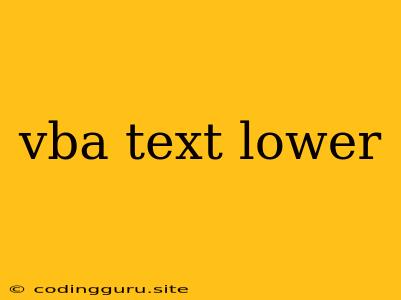Mastering VBA Text Manipulation: Converting Text to Lowercase
Working with text data in VBA is a common task, and often you'll need to manipulate the case of your text. Converting text to lowercase is a fundamental requirement for various data processing scenarios. This article will guide you through the process of converting text to lowercase in VBA, using the LCase function.
Understanding LCase Function
The LCase function is your primary tool for converting text to lowercase in VBA. It takes a single argument: the text string you want to convert.
Syntax:
LCase(text)
Example:
Dim myText As String
myText = "HELLO WORLD"
MsgBox LCase(myText) ' Output: "hello world"
When to Use Lowercase Conversion
Lowercase conversion is useful in various situations, including:
- Data Standardization: Ensure consistent formatting for your data, particularly when comparing text strings or performing searches.
- Case-Insensitive Comparisons: When you need to compare strings without considering case, converting to lowercase allows for flexible matching.
- Database Queries: Some database systems are case-sensitive, requiring you to convert text to lowercase for accurate queries.
- Text Formatting: In situations where you need to present text in a specific format (e.g., titles, headings), lowercase conversion can help achieve the desired style.
Practical Examples
1. Converting a User Input:
Sub LowercaseInput()
Dim userInput As String
userInput = InputBox("Enter some text:")
MsgBox LCase(userInput)
End Sub
2. Converting a Cell Value:
Sub LowercaseCell()
Dim cellValue As String
cellValue = Range("A1").Value
Range("B1").Value = LCase(cellValue)
End Sub
3. Converting a String Variable:
Sub LowercaseString()
Dim myString As String
myString = "This is a mixed case string"
MsgBox LCase(myString) ' Output: "this is a mixed case string"
End Sub
Important Considerations
- Character Set: Ensure the character set used in your code and data supports lowercase conversion.
- Case Sensitivity: Be aware of the case sensitivity settings of the environment where you are using the converted text (e.g., databases, operating systems).
Conclusion
Mastering the LCase function is a fundamental skill for VBA text manipulation. With its ease of use and broad applicability, you can efficiently convert text to lowercase, simplifying your data processing and ensuring consistent formatting in your VBA projects. By understanding the principles of lowercase conversion and practicing with practical examples, you'll gain confidence in handling text data effectively in your VBA applications.