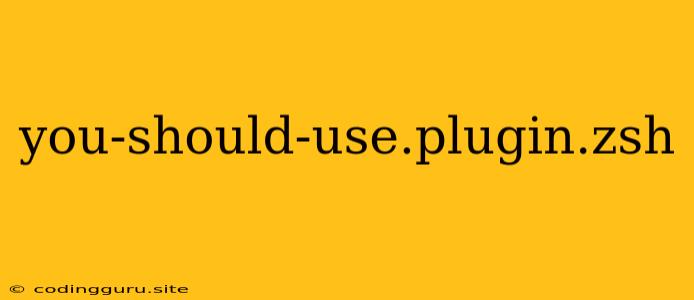You Should Use Plugins for Your Zsh Shell: Enhance Your Command-Line Experience
The Zsh shell is a powerful and customizable command-line interpreter, and using plugins can elevate your shell experience to new heights. Plugins extend the functionality of your Zsh shell, adding features, streamlining workflows, and making your daily interactions with the command line more efficient and enjoyable.
Why Use Plugins?
You may be asking, why bother with plugins at all? The default Zsh shell is already quite capable, but plugins offer several advantages:
- Increased Productivity: Plugins can automate repetitive tasks, saving you time and effort.
- Enhanced Functionality: Add features that aren't available out-of-the-box, such as syntax highlighting, theme management, and more.
- Customization: Tailor your Zsh environment to your specific preferences and needs.
- Community Power: Benefit from the work of other developers who have shared their creations.
Getting Started with Zsh Plugins
The most popular way to manage your Zsh plugins is through the oh-my-zsh framework. Oh-my-zsh is a community-driven framework that provides a wealth of plugins and themes, making it easy to get started with plugin management.
Here's how to get started with oh-my-zsh and plugins:
-
Installation: Open your terminal and run the following command:
sh -c "$(curl -fsSL https://raw.githubusercontent.com/ohmyzsh/ohmyzsh/master/tools/install.sh)" -
Explore Available Plugins: After installing oh-my-zsh, you can browse the available plugins by visiting the official oh-my-zsh GitHub repository:
-
Enable Plugins: To enable a plugin, edit your
.zshrcfile (usually found in your home directory) and add the plugin name to thepluginsarray:plugins=(git ... other-plugin zsh-autosuggestions) -
Reload Zsh: After modifying your
.zshrcfile, runsource ~/.zshrcto reload your shell configuration.
Popular Zsh Plugins
Here are some popular Zsh plugins to explore:
- zsh-autosuggestions: Suggests commands based on your history, saving you time and effort.
- git: Provides helpful git integration, like interactive prompts for commit messages.
- zsh-syntax-highlighting: Highlights syntax errors in your command-line input.
- zsh-history-substring-search: Allows you to search your command history for specific substrings.
- fzf: Provides a powerful fuzzy finder for navigating files, commands, and history.
Tips for Using Zsh Plugins
- Start Small: Don't try to enable every plugin at once. Start with a few that address your most pressing needs.
- Experiment: Try out different plugins and see what works best for you.
- Read Documentation: Each plugin usually has its own documentation, which can provide guidance on configuration and usage.
- Customize Your Environment: Use your
.zshrcfile to tailor your shell environment to your liking.
Benefits of Using Plugins
Using plugins can greatly enhance your command-line experience. You'll find yourself working more efficiently, making fewer mistakes, and enjoying a more personalized and powerful shell environment.
Conclusion
By embracing Zsh plugins, you can unlock the full potential of your command line. Plugins can increase productivity, enhance functionality, and personalize your Zsh experience. Experiment with various plugins, find those that best suit your workflow, and enjoy a more efficient and enjoyable command-line experience.