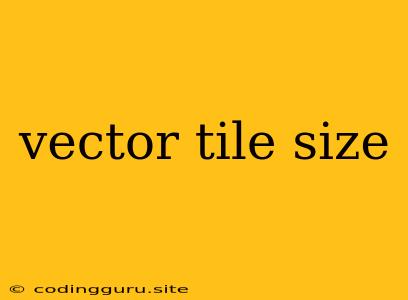Optimizing Vector Tile Size: A Guide to Efficient Map Rendering
Vector tiles are a fundamental component of modern web mapping, offering a powerful solution for delivering interactive and dynamic maps to users. However, optimizing their size is crucial for ensuring optimal performance and a smooth user experience.
What are Vector Tiles?
Vector tiles are essentially packages of geographic data that are optimized for web mapping. They contain vector data, like points, lines, and polygons, representing features on a map. Unlike raster tiles, which store image data, vector tiles store data in a more compact and scalable format. This means that you can render a map at different zoom levels without sacrificing quality.
Why Does Vector Tile Size Matter?
The size of your vector tiles directly impacts how quickly your maps load and how efficiently your web application performs. Larger tile sizes translate to:
- Slower loading times: Users will experience delays and frustration as their maps load.
- Increased bandwidth consumption: This can result in higher costs and affect your application's overall efficiency.
- Performance bottlenecks: Slow loading times can affect map interactions, making panning and zooming sluggish.
How Can You Optimize Vector Tile Size?
Here are some key strategies to optimize vector tile size and improve your mapping application's performance:
1. Choose the Right Vector Tile Format:
There are several popular vector tile formats, each with its own advantages and disadvantages. Popular options include:
- MVT (Mapbox Vector Tile): This is a widely used and well-supported format.
- PBF (Protocol Buffers): Known for its compact size and efficient serialization.
- GeoJSON: A human-readable format that is also supported by several mapping libraries.
2. Data Simplification and Generalization:
Reduce the complexity of your vector data by:
- Generalization: Combine smaller features into larger ones at higher zoom levels.
- Simplification: Remove unnecessary detail for features that are not visible at certain zoom levels.
- Data Pruning: Eliminate features that are not relevant to the current zoom level.
3. Data Compression:
Compression algorithms like GZIP can significantly reduce vector tile size:
- GZIP Compression: A standard compression method that is widely supported by browsers.
- Brotli Compression: Offers even better compression ratios compared to GZIP.
4. Optimize Tile Caching:
Efficiently cache your tiles to avoid unnecessary requests:
- Cache-Control Headers: Configure headers for your web server to specify tile expiration times.
- Browser Caching: Utilize the browser's cache to store frequently accessed tiles.
- Content Delivery Network (CDN): Distribute tiles globally for faster delivery to users.
5. Minimize Feature Attributes:
Include only essential data for each feature:
- Identify Redundant Attributes: Remove fields that are not critical for rendering the map.
- Data Normalization: Ensure that data is stored in a compact and efficient format.
6. Optimize for Specific Use Cases:
Tailor your vector tile generation to your specific application's needs:
- Mobile Maps: Optimize for smaller screen sizes and limited bandwidth.
- High-Resolution Maps: Consider larger tiles for higher-quality renderings.
Example: Optimizing MVT Tiles with a CLI Tool
Here is an example using a command-line interface (CLI) tool like tippecanoe for optimizing Mapbox Vector Tiles (MVT):
tippecanoe -o output.mbtiles -z 0-14 -f -l layer_name input.geojson
tippecanoe: The CLI tool used for creating MVTs.output.mbtiles: The name of the output MVT file.-z 0-14: Specifies the zoom levels to be included in the tiles.-f: Enables the use of GZIP compression.-l layer_name: The name of the layer within your vector tile.input.geojson: The input GeoJSON file containing your vector data.
Conclusion:
Optimizing vector tile size is crucial for creating efficient and performant mapping applications. By carefully selecting data formats, implementing data simplification strategies, and leveraging compression techniques, you can reduce tile size, improve loading times, and enhance the overall user experience. Remember that the best approach will depend on your specific application's requirements and constraints.