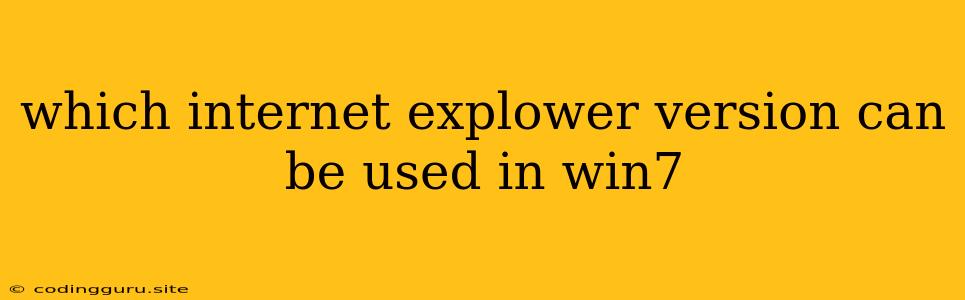Which Internet Explorer Version Can Be Used in Windows 7?
Windows 7 came pre-installed with Internet Explorer 8. However, you can upgrade to newer versions of Internet Explorer to benefit from new features and security updates. But, which versions of Internet Explorer are compatible with Windows 7?
Here's a breakdown of compatible Internet Explorer versions for Windows 7:
- Internet Explorer 8: This version is the original version included with Windows 7. While it's no longer supported by Microsoft, it can still be used on Windows 7.
- Internet Explorer 9: Released in March 2011, IE9 is a significant upgrade over IE8, offering better performance, enhanced security, and compatibility with newer web standards.
- Internet Explorer 10: This version, released in 2012, offers further improvements, including hardware acceleration for smoother browsing and a cleaner interface. It's available as a separate download for Windows 7.
- Internet Explorer 11: This is the final version of Internet Explorer released by Microsoft. It is a significant improvement over earlier versions and offers support for modern web technologies like HTML5 and CSS3. IE11 was initially made available as a separate download for Windows 7 but later integrated into Windows 7 Service Pack 1 (SP1).
Which Version Should You Choose?
While the latest version, Internet Explorer 11, is the most feature-rich and offers the best security, it's important to consider your needs. If you're using an older computer with limited resources, Internet Explorer 9 or 10 might be better choices.
How to Upgrade Internet Explorer on Windows 7:
- Check for Windows Updates: Open the Windows Update section in your control panel. If IE11 is available for your system, you'll be able to download and install it.
- Download from Microsoft Website: If you don't see the update offered through Windows Update, you can download the latest compatible version of Internet Explorer from the Microsoft website.
Important Note: Microsoft no longer supports Internet Explorer. This means you won't receive security updates or bug fixes. Consider using a modern browser like Chrome, Firefox, or Edge for a safer and more enjoyable browsing experience.
Is it Necessary to Upgrade Internet Explorer?
If you're mainly accessing websites that are designed to work with older versions of Internet Explorer, you might not need to upgrade. However, if you find yourself experiencing compatibility issues with modern websites or facing security concerns, upgrading is strongly recommended.
Why Should You Upgrade Internet Explorer?
Here are some key reasons to consider upgrading Internet Explorer on Windows 7:
- Security: Older versions of Internet Explorer are vulnerable to security threats and can leave your computer susceptible to attacks. Upgrading ensures you have the latest security features and patches.
- Performance: Newer versions of Internet Explorer are faster and more efficient than older versions, especially when browsing modern websites.
- Compatibility: Upgrading to a newer version of Internet Explorer improves compatibility with modern web standards, ensuring smoother browsing and access to a wider range of websites.
Conclusion:
You can use several versions of Internet Explorer on Windows 7, but the latest version, Internet Explorer 11, offers the best security, performance, and compatibility. It's essential to update to the latest version to ensure your browsing experience is safe, secure, and enjoyable. However, remember that Microsoft no longer supports Internet Explorer, and you're encouraged to use a modern browser for the best experience.