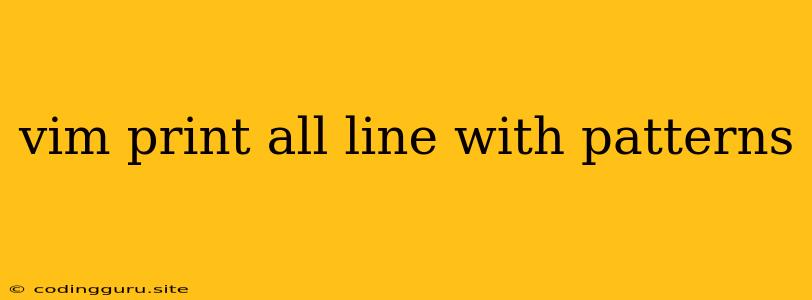How to Print All Lines with Specific Patterns in Vim
Vim is a powerful text editor that offers a wide range of features, including the ability to search and manipulate text in various ways. One common task is to find and display lines containing specific patterns. This can be particularly useful when you're dealing with large files or trying to isolate specific information.
This article will guide you through various methods to print all lines in a Vim file that match a particular pattern.
Understanding Basic Vim Commands
Before diving into the specific methods, let's brush up on some fundamental Vim commands:
/pattern: This command searches for the next occurrence of the pattern within the current file.n: This command repeats the last search, moving to the next matching occurrence.N: This command repeats the last search, moving to the previous matching occurrence.
Printing Lines with Patterns
There are two primary approaches to printing lines with patterns in Vim:
1. Using :g command:
The :g (global) command is a powerful tool for executing a command on multiple lines. Here's how to use it to print lines with patterns:
:g/pattern/p
This command will print all lines that contain the specified pattern. Let's break it down:
:g: This initiates the global command./pattern/: This defines the pattern you're searching for.p: This instructs Vim to print the matching lines.
Example:
If you have a file named my_file.txt with the following content:
This is line 1.
This is line 2 with the pattern.
This is line 3.
This is line 4 with another pattern.
To print all lines containing the pattern "pattern", you would execute the following command in Vim:
:g/pattern/p
This will output the following lines:
This is line 2 with the pattern.
This is line 4 with another pattern.
2. Using :v command:
The :v (vertical) command is similar to the :g command but performs the opposite action. It executes a command on all lines except those matching the specified pattern. To print all lines excluding those containing the pattern, you would use the following command:
:v/pattern/p
Example:
Using the same my_file.txt example as before, to print all lines except those containing the pattern "pattern", you would execute:
:v/pattern/p
This will output the following lines:
This is line 1.
This is line 3.
Tips and Tricks
- Regular Expressions: Vim supports regular expressions. You can use regular expressions in your pattern searches to achieve more complex matching. For instance, to print all lines containing a specific word, you could use a pattern like
\bword\b. - Filtering Output: You can pipe the output of the
:gcommand to another command for further processing. For instance,:g/pattern/p | wc -lwill count the number of lines containing the pattern. - Visual Mode: Instead of using
:gand:vcommands, you can visually select the lines containing the pattern and then use thepcommand to print them.
Conclusion
Vim provides a powerful arsenal of commands for searching and manipulating text. The :g and :v commands, along with regular expression capabilities, offer flexible ways to print lines containing specific patterns. By understanding these commands, you can effectively isolate and process information within your files, boosting your productivity in Vim.