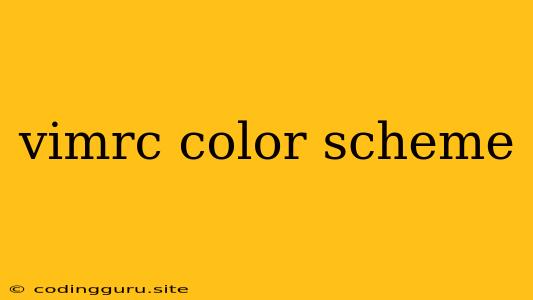Customizing Your Vim Experience with Color Schemes
Have you ever found yourself staring at a wall of white text on a black background in Vim, wishing for something more visually appealing? Well, you're not alone. Vim, a powerful text editor, can be customized extensively, and one of the easiest ways to personalize your experience is by changing the color scheme.
What is a Vim Color Scheme?
A color scheme defines the colors used to display text, syntax highlighting, and other elements within Vim. It's a simple way to improve readability, reduce eye strain, and make your coding sessions more enjoyable.
Why Choose a Color Scheme?
- Improved Readability: A good color scheme can make it easier to distinguish between different elements of your code, making it simpler to read and understand.
- Enhanced Focus: A visually pleasing color scheme can help you focus on your work by minimizing distractions.
- Personalization: Choosing a color scheme that you find aesthetically pleasing can make your coding experience more enjoyable.
How to Change Vim's Default Color Scheme
The default Vim color scheme is often plain and lacks visual appeal. Fortunately, changing it is a simple process:
- Open your .vimrc file:
vim ~/.vimrc - Add the following line, replacing 'your_scheme' with the name of your chosen color scheme:
set colorscheme=your_scheme - Save the file.
- Restart Vim.
Popular Vim Color Schemes
There are numerous color schemes available for Vim. Here are a few popular choices:
- Solarized: A widely acclaimed scheme with balanced dark and light variants that are gentle on the eyes.
- gruvbox: A dark scheme with vibrant colors and excellent contrast, designed to be both visually appealing and easy on the eyes.
- onedark: A modern dark scheme with a focus on clarity and readability.
- dracula: A stylish dark scheme with purple and pink accents.
- tokyo-night: A dark scheme with a cyberpunk-inspired aesthetic.
Where to Find Vim Color Schemes
You can find a vast collection of Vim color schemes online:
- Vim Awesome:
- GitHub: Search for "vim colorscheme" on GitHub to find countless options.
- Vim Color Schemes:
Installing Vim Color Schemes
Depending on the color scheme, installation can be as simple as copying a single file or using a plugin manager like Vundle or Pathogen. Follow the instructions provided with the specific color scheme you choose.
Tips for Choosing a Vim Color Scheme
- Consider your preferences: Do you prefer dark or light schemes? Do you enjoy vibrant colors or more subdued tones?
- Try out different schemes: Don't be afraid to experiment with different schemes until you find one you like.
- Read reviews: See what other Vim users have to say about different schemes before trying them out.
- Pay attention to readability: Make sure the scheme you choose makes your code easy to read and understand.
Conclusion
Customizing your Vim environment with a color scheme is a simple way to improve your coding experience. With so many options available, you can find a scheme that perfectly suits your needs and aesthetic preferences. Experiment, find your favorite, and enjoy a more comfortable and visually stimulating coding journey!