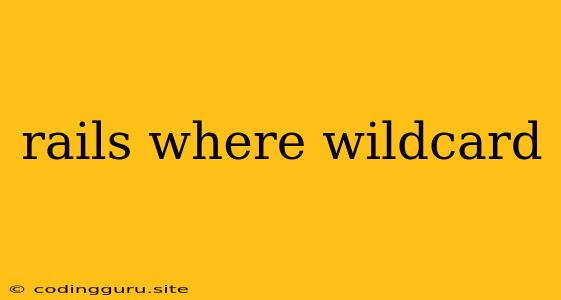Rails Where with Wildcard
In the realm of Ruby on Rails, querying your database is a fundamental operation. Often, you'll find yourself needing to fetch records that match a specific pattern, rather than an exact match. This is where the power of wildcards comes into play, allowing you to create flexible and expressive queries.
What are Wildcards?
Wildcards are special characters used in database queries to represent one or more characters in a string. In Rails, we use the LIKE operator in conjunction with wildcards to achieve this functionality.
The Essential Wildcards
- % (Percent Sign): This wildcard represents zero or more characters.
- _ (Underscore): This wildcard represents a single character.
Examples of Rails Where with Wildcards
1. Finding All Users with Names Starting with "J"
User.where("name LIKE 'J%'")
Here, the % wildcard acts as a placeholder for any number of characters following "J". This query will return all users whose names start with "J".
2. Finding Users with Names Containing "a" in the Second Position
User.where("name LIKE '_a%'")
This query uses the underscore wildcard to specify a single character in the first position, followed by "a" and then any number of characters.
3. Finding Products with Names Ending in "Pro"
Product.where("name LIKE '%Pro'")
This query utilizes the % wildcard to match any characters before the string "Pro".
4. Finding Emails Containing "@example.com"
User.where("email LIKE '%@example.com'")
In this example, the wildcard matches any characters preceding the string "@example.com".
Best Practices
- Use Wildcards Strategically: Avoid excessive wildcard usage as it can lead to inefficient queries.
- Be Mindful of Performance: Wildcards can impact query performance, especially with large datasets.
- Sanitize Input: Always sanitize user input before incorporating it into wildcard queries to prevent SQL injection vulnerabilities.
Beyond Basic Wildcards
While the % and _ wildcards are widely used, some database systems offer additional wildcard characters:
- [ ] (Brackets): This allows you to specify a range of characters or a set of characters. For example,
[a-z]matches any lowercase letter. - ^ (Caret): This character negates the following character set within brackets. For example,
[^a-z]matches any character except lowercase letters.
Remember: The availability of these advanced wildcards depends on your database system.
Conclusion
Using LIKE and wildcards provides flexibility in your Rails queries, allowing you to find records based on patterns rather than exact matches. By understanding the different wildcards and applying best practices, you can enhance the effectiveness of your Rails applications.