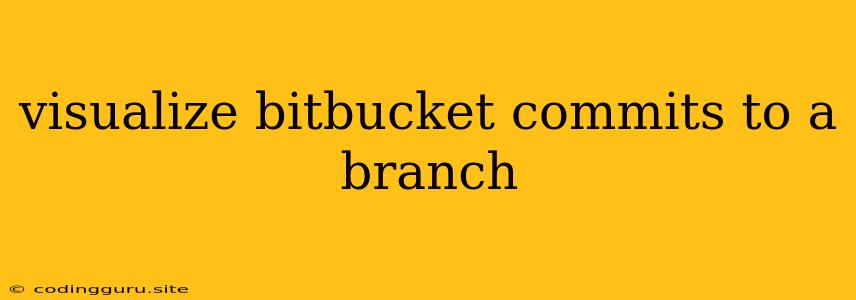Visualizing Bitbucket Commits to a Branch: A Clearer Picture of Your Codebase
Understanding the evolution of your codebase is crucial for effective development. Whether you're working solo or with a team, seeing the history of commits to a specific branch can provide invaluable insights. Bitbucket, a popular Git repository hosting service, offers powerful tools to visualize this history, helping you grasp the journey of your code.
Why Visualize Bitbucket Commits?
- Trace Changes: Visualizing commits allows you to easily trace the evolution of specific files or features, pinpointing when and how changes were made.
- Collaboration Insights: When working with a team, commit visualizations help you understand who contributed what and when, providing a clear picture of collaboration efforts.
- Bug Fixing: If you're tackling a bug, visualizing commits on the relevant branch can help you identify the commit that introduced the issue.
- Code Review: Visualizing commits before a pull request provides context for reviewers, making it easier to understand the changes and provide feedback.
How to Visualize Bitbucket Commits?
Bitbucket offers several ways to visualize commits, each offering different levels of detail and insights.
1. The Bitbucket Web Interface
The most accessible option is using the Bitbucket web interface:
- Navigate to your repository: Log in to your Bitbucket account and access the repository you want to explore.
- Select the "Branch" tab: This will display a list of branches within the repository.
- Choose the branch you want to visualize: Click on the branch name to view its history.
- View the Commit Graph: The commit history will be displayed visually as a graph, with each commit represented as a node connected by lines indicating their relationship.
Understanding the Commit Graph:
- Commit Nodes: Each node represents a commit, typically showing the commit hash, author, date, and commit message.
- Branching and Merging: Lines indicate branches and merges, clearly showing how the codebase has evolved.
- Hover for Details: Hover over a commit node to see more details about it, including the changes made.
Limitations of the Web Interface:
While the Bitbucket web interface provides a decent overview, it may lack the depth and customizability you need for specific use cases.
2. Bitbucket's "Commit History" View
This view provides a tabular list of commits:
- Navigate to the "Branch" tab as described above.
- Click "Commit History" from the list of options.
Advantages of the "Commit History" View:
- Detailed Information: This view provides a detailed table of commits, including commit hash, author, date, message, and files changed.
- Filtering and Sorting: You can filter and sort the commits based on various criteria, such as author, date, and message.
Limitations of the "Commit History" View:
This view lacks the visual representation of the commit graph, making it less suitable for understanding branching and merging patterns.
3. Third-Party Tools
For more advanced visualization options, consider using third-party tools:
- GitKraken: A popular Git GUI client with powerful visualization capabilities. It allows you to create custom graphs and charts to represent commit history in various ways.
- Sourcetree: Another popular Git GUI client that offers advanced commit visualization features, including the ability to explore branches and merges in detail.
Choosing the Right Approach
The best way to visualize Bitbucket commits depends on your specific needs. Start with the Bitbucket web interface for a quick overview. For more in-depth analysis, explore the "Commit History" view or leverage third-party tools like GitKraken or Sourcetree.
Conclusion
Visualizing Bitbucket commits is a powerful technique for gaining valuable insights into the evolution of your codebase. Whether you need to understand the history of a branch, trace changes, or debug issues, the tools provided by Bitbucket and third-party applications offer a range of options for visualizing commits.
Key Takeaways:
- Bitbucket offers multiple ways to visualize commits, from the web interface to dedicated views and third-party tools.
- Visualizing commits provides context for understanding codebase evolution, collaboration, and issue identification.
- Leverage the right tool for your specific visualization needs, whether it's a quick overview or detailed analysis.