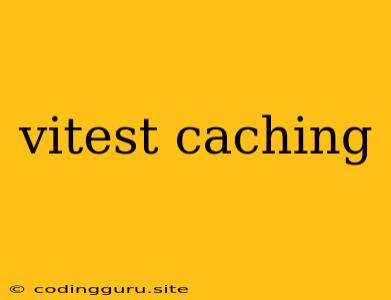Vitest Caching: A Guide to Speeding Up Your Tests
Vitest is a popular testing framework for JavaScript and TypeScript projects. It offers a fast and efficient way to write and run tests, but as your project grows, the time it takes to run your tests can become a significant bottleneck. This is where Vitest's caching capabilities come into play.
Why Should I Care About Caching?
Caching in Vitest can significantly reduce the time it takes to run your test suite. This is because it avoids unnecessary re-compiling and re-running of code that hasn't changed. Imagine you're working on a large project with many tests. Without caching, every time you make a small change, Vitest has to re-run all of your tests, even if the change doesn't affect them. This can take a long time, especially if you have a complex project.
How Does Caching Work in Vitest?
Vitest uses a simple but effective caching mechanism. When you run your tests, Vitest generates a hash based on your source code and the dependencies used in your project. This hash is used as a key to store the results of your tests in a cache file. When you run your tests again, Vitest checks the cache file. If the hash matches, it loads the cached results, avoiding the need to re-run the tests.
Enabling Caching in Vitest
Caching is enabled by default in Vitest. However, you can fine-tune the caching behavior using configuration options. Here's how you can configure caching in your Vitest configuration:
// vitest.config.js
export default defineConfig({
test: {
cache: {
// Enable or disable caching
enabled: true,
// Path to the cache directory
dir: ".vitest-cache",
// Specify how long the cached results should be kept
maxAge: 60 * 60 * 24 * 7, // 1 week
},
},
});
enabled: This option allows you to enable or disable caching entirely. By default, it's set totrue.dir: This option allows you to specify the directory where Vitest will store the cache file. By default, the cache is stored in a.vitest-cachefolder in your project's root directory.maxAge: This option specifies how long the cached results should be kept before being discarded. By default, the cache is never discarded.
Troubleshooting Caching Issues
Sometimes you might encounter issues with Vitest caching. Here are some common issues and solutions:
- Cache Corruption: If your cache file gets corrupted, you might see unexpected test results. You can delete the
.vitest-cachefolder to force Vitest to re-generate the cache. - Dependency Changes: If you update your dependencies, Vitest might not be able to use the old cached results. You'll need to re-run your tests to generate a new cache based on the updated dependencies.
Benefits of Vitest Caching
- Faster Test Runs: This is the biggest benefit of Vitest caching. It significantly reduces the time it takes to run your test suite, especially for large projects.
- Improved Developer Productivity: Faster test runs mean you can iterate on your code more quickly and get feedback faster. This can boost your overall development productivity.
- More Efficient Resource Utilization: Caching can help you reduce the amount of CPU and memory resources used during test runs, especially if you have a lot of tests.
Conclusion
Vitest caching is a powerful feature that can significantly improve your testing experience. By understanding how caching works and how to configure it effectively, you can ensure your tests run faster, more efficiently, and provide more accurate feedback during development.