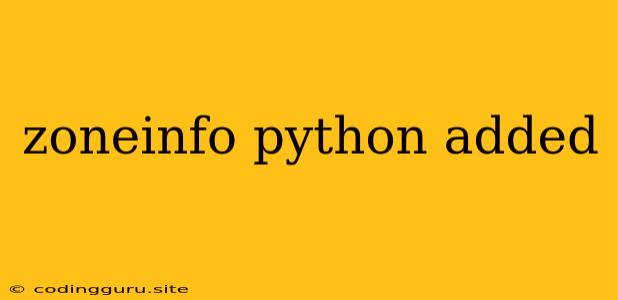Why is zoneinfo Python added and how does it affect your code?
Python's zoneinfo module is a recent addition that brings a significant change to how you work with time zones. But what exactly is zoneinfo, and how does it impact your existing code? Let's break down this new module and its implications.
What is zoneinfo in Python?
Prior to Python 3.9, dealing with time zones was a bit of a headache. The standard library relied heavily on the tzlocal and pytz libraries for time zone handling, which often led to inconsistencies and potential issues with daylight saving time (DST). The zoneinfo module aims to simplify this process by introducing a more robust and standardized approach to time zones.
Why is zoneinfo added?
The primary motivation for adding zoneinfo was to improve the reliability and accuracy of handling time zones in Python. Here's a closer look at the key advantages:
- Simplified Time Zone Handling: The
zoneinfomodule makes it significantly easier to work with time zones. Instead of relying on external libraries, you can now directly access time zone data from the operating system, making your code more portable. - Standard Time Zone Database: The
zoneinfomodule uses the IANA Time Zone Database, which is the de facto standard for time zone information. This ensures that your code always uses up-to-date and accurate time zone data. - Improved Daylight Saving Time (DST) Management: DST transitions can be tricky, and
zoneinfohandles them more reliably than previous methods. It accounts for all the complexities of DST rules and provides accurate time zone information even during transitions. - Consistency and Compatibility: The
zoneinfomodule promotes consistency in time zone handling across different operating systems and platforms. This is crucial for building reliable and cross-platform applications.
How does zoneinfo impact your code?
If you're working with Python 3.9 or later, the zoneinfo module has likely already influenced your code. But even if you're using an older version, understanding zoneinfo is essential for future compatibility and best practices.
Utilizing zoneinfo
The most noticeable change is how you create time zone objects:
from zoneinfo import ZoneInfo
# Create a time zone object for 'America/Los_Angeles'
timezone = ZoneInfo("America/Los_Angeles")
# Create a datetime object with the specified time zone
dt = datetime.datetime(2023, 10, 26, 10, 0, 0, tzinfo=timezone)
print(dt) # Output: 2023-10-26 10:00:00-07:00
Migration from pytz
If you're migrating from using pytz, the process is fairly straightforward:
from zoneinfo import ZoneInfo
from datetime import datetime
# Previous code using pytz
# dt = datetime.datetime(2023, 10, 26, 10, 0, 0, tzinfo=pytz.timezone('America/Los_Angeles'))
# Equivalent code using zoneinfo
dt = datetime.datetime(2023, 10, 26, 10, 0, 0, tzinfo=ZoneInfo("America/Los_Angeles"))
Potential Issues:
- Older Versions: If you're using Python versions prior to 3.9, you'll need to install
zoneinfoseparately using pip. - Compatibility: Be mindful of potential issues when working with code written for older Python versions. If you're using
pytzand need compatibility with older versions, you may need to retain its use.
Benefits of Using zoneinfo
The benefits of adopting zoneinfo in your Python projects are significant:
- Improved Reliability and Accuracy: You can trust that the time zone information you're using is up-to-date and accurate.
- Simplified Code: The
zoneinfomodule simplifies the process of working with time zones, making your code more readable and maintainable. - Enhanced Compatibility: The
zoneinfomodule is part of the standard library, ensuring that your code is compatible with future Python versions.
Conclusion
Python's zoneinfo module represents a major improvement in how time zones are handled. By embracing the zoneinfo module, you're adopting a more reliable, accurate, and consistent approach to time zone management. This leads to cleaner code, reduced headaches, and enhanced compatibility. As you move forward with your Python projects, be sure to explore and leverage the powerful features of zoneinfo to ensure accurate and reliable time zone handling.