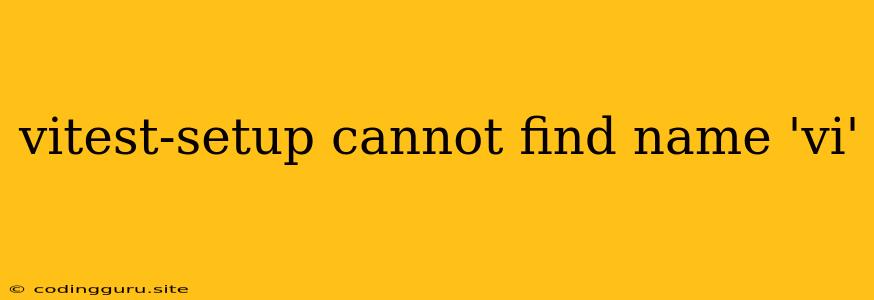Troubleshooting "vitest-setup cannot find name 'vi'"
When you're working with Vitest and encounter the error "vitest-setup cannot find name 'vi'," it signifies that the vi global variable is not recognized within your testing environment. This usually happens due to missing configurations or import statements within your test setup files. Let's dive into understanding this issue and explore how to fix it.
Understanding the Problem
The vi variable you're trying to use is likely referring to the Vitest instance itself. Vitest is a popular testing framework for JavaScript and TypeScript, and it provides the vi global variable for use in testing. This global object is available within your test files and allows you to use Vitest's built-in mocking, stubbing, and other testing utilities.
Common Causes and Solutions
-
Missing Import:
-
Problem: The most frequent cause is the absence of a proper import statement to introduce the
vivariable into your test file. -
Solution: Begin your test file with the following import:
import { vi } from 'vitest'; -
Example:
import { vi } from 'vitest'; describe('MyComponent', () => { it('should render correctly', () => { // Use vi for mocking and testing vi.mock('./my-component.vue'); // ... your test logic ... }); });
-
-
Incorrect Setup:
-
Problem: You might have incorrectly configured Vitest within your project.
-
Solution: Double-check your
vitest.config.js(orvitest.config.ts) file:import { defineConfig } from 'vitest'; export default defineConfig({ test: { environment: 'jsdom', // Ensure the correct test environment setupFiles: ['src/test-setup.js'], // Include setup files }, });
-
-
Conflicting Global Variables:
- Problem: Another library or code might have introduced a global variable named
vi, causing a naming clash. - Solution: Investigate any other libraries or code that might be introducing a global variable called
vi. If you're working with a third-party library, consider checking its documentation for potential conflicts or alternative solutions.
- Problem: Another library or code might have introduced a global variable named
-
Project Configuration Issues:
- Problem: You might not have configured Vitest correctly within your project, causing issues with the recognition of the
vivariable. - Solution:
- Ensure Proper Installation: Make sure you have Vitest installed correctly in your project using your package manager (npm, yarn, etc.).
- Verify Dependencies: Double-check that your dependencies are installed and updated, including Vitest and its required packages.
- Problem: You might not have configured Vitest correctly within your project, causing issues with the recognition of the
Troubleshooting Steps
- Confirm Vitest Setup: Check that Vitest is installed and configured properly. If not, you'll need to set it up.
- Inspect Your
vitest.config.js: Verify that the configuration file is present and accurately defines Vitest's environment and setup files. - Examine Imports: Ensure that
import { vi } from 'vitest';exists at the beginning of your test files. - Investigate Conflicts: If you have other libraries or code that might be introducing global variables, consider examining them for potential conflicts with the
vivariable.
Additional Considerations
- Code Formatting: Ensure your code formatting is correct. A simple typo or missing semicolon can cause such errors.
- Clear the Cache: In some cases, clearing your project's cache can resolve the issue.
Conclusion
The "vitest-setup cannot find name 'vi'" error indicates that your testing environment is not recognizing the Vitest global variable. By carefully reviewing your imports, project setup, and potential conflicts, you can quickly resolve this error and continue using Vitest for your testing needs.