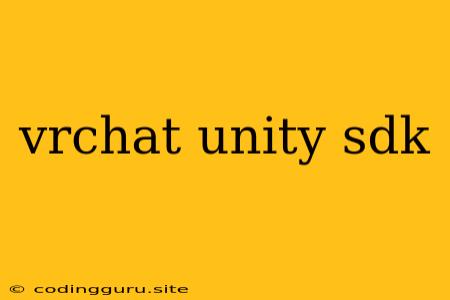VRChat Unity SDK: Your Gateway to Creating Immersive Worlds
VRChat, the virtual reality social platform, has become a haven for creators to build unique and engaging worlds. With the VRChat Unity SDK, developers can leverage the power of Unity to bring their imaginative ideas to life. But navigating the VRChat Unity SDK can be a little daunting for beginners. Let's break down the essential elements of this powerful tool and explore how you can craft your own VRChat experiences.
What is the VRChat Unity SDK?
The VRChat Unity SDK is a collection of tools and resources that allows you to create content for VRChat using the Unity game engine. It's your bridge between the world of game development and the vast community of VRChat users.
Why Use the VRChat Unity SDK?
- Unleash your creativity: The VRChat Unity SDK empowers you to build anything you can imagine – from interactive games and engaging environments to quirky avatars and breathtaking landscapes.
- Join a vibrant community: Share your creations with a global community of VRChat users. Get feedback, collaborate with others, and see your work come alive in the virtual world.
- Leverage familiar tools: If you're comfortable with Unity, the VRChat Unity SDK integrates seamlessly into your workflow, allowing you to utilize existing assets and skills.
Getting Started with the VRChat Unity SDK
- Download and Install: Head over to the official VRChat website and download the VRChat Unity SDK.
- Open Unity Project: Create a new Unity project or open an existing one where you'll develop your VRChat content.
- Import the SDK: Import the downloaded VRChat Unity SDK package into your Unity project.
- Explore the Documentation: Familiarize yourself with the VRChat Unity SDK documentation, which provides comprehensive guidance on its features, functionalities, and best practices.
Essential Components of the VRChat Unity SDK
- Avatar SDK: Design and customize unique avatars with a wide range of options, including animation, textures, and materials.
- World SDK: Craft immersive environments with interactive objects, custom lighting, and dynamic elements.
- Networking SDK: Implement real-time interactions between players, allowing for multiplayer games, collaborative experiences, and social engagement.
Tips for Success with the VRChat Unity SDK
- Start Small: Begin with simple projects to grasp the fundamental concepts of the VRChat Unity SDK.
- Community is Key: Join VRChat developer communities and forums to seek guidance, share your work, and collaborate with fellow creators.
- Utilize Resources: Explore tutorials, video guides, and sample projects available online to learn from experienced developers.
Examples of VRChat Content Created with the SDK
- Interactive Games: Create multiplayer games with unique mechanics, such as mini-golf, puzzle rooms, and rhythm games.
- Immersive Environments: Build detailed worlds that transport users to different settings – from fantastical realms to realistic simulations.
- Avatar Customization: Design creative and expressive avatars that capture unique personalities and aesthetics.
Conclusion
The VRChat Unity SDK opens a world of possibilities for creative minds. By harnessing the power of Unity and the vibrant VRChat community, you can build incredible virtual experiences that captivate and connect people around the world. Start your journey with the VRChat Unity SDK today and unleash your virtual reality creativity!