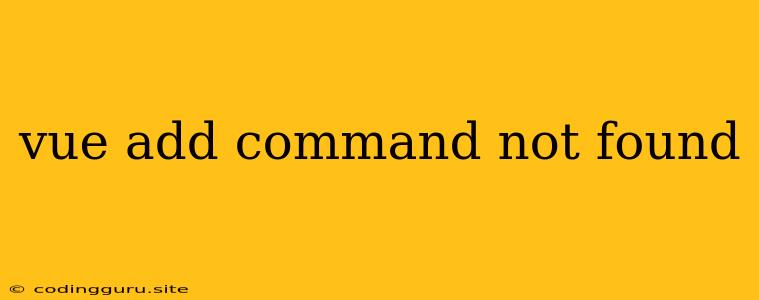"vue add command not found"? Let's Troubleshoot!
So, you're trying to add a Vue.js feature using the vue add command, and you're met with the dreaded "vue add command not found" message. Don't worry, this is a common issue, and we'll help you get it resolved.
Understanding the Problem
The vue add command is a powerful tool provided by the Vue CLI (Command Line Interface). It lets you easily add features like routing, state management (Vuex), and more to your Vue.js projects. But why isn't it working?
The most likely reason is that you haven't installed the Vue CLI globally. Let's get that fixed!
Solution: Installing Vue CLI
-
Check your installation: Open your terminal or command prompt and type:
vue --version.- If you see a version number: You have Vue CLI installed! Move on to the next section.
- If you get an error: You need to install Vue CLI.
-
Installing Vue CLI:
-
Globally: Use the command:
npm install -g @vue/cli. This will install the Vue CLI globally, making thevuecommand available in your terminal. -
Locally: You can also install Vue CLI locally within your project. But for the
vue addcommand, global installation is recommended.
-
Still Not Working? Other Possible Causes
If you've installed Vue CLI and you're still seeing the error, consider these troubleshooting steps:
- Restart your Terminal: Sometimes, a simple restart of your terminal can fix unexpected behavior. Close and reopen your terminal.
- Check your Path: Make sure your terminal's environment variables are correctly configured to include the path where Vue CLI is installed.
- Reinstall: If you've recently updated your system or Node.js, try uninstalling and reinstalling Vue CLI:
- Uninstall:
npm uninstall -g @vue/cli - Install:
npm install -g @vue/cli
- Uninstall:
- Try a New Project: If you're unsure if the issue is with Vue CLI itself or your current project, create a new Vue project using
vue create my-new-project. Then try runningvue addwithin this new project.
Using the Vue CLI
Once you've successfully installed Vue CLI, you can use the vue add command with ease. For example:
vue add vue-router
This command will add Vue Router to your Vue project.
Troubleshooting Tips:
- Read the error message: Pay close attention to the error message you're seeing. It often provides valuable hints about the problem.
- Search online: The error message you see is likely documented somewhere online. A quick Google search can often lead to a solution.
- Check your project's dependencies: If the issue is with a specific plugin or feature, make sure it's correctly installed in your project's dependencies. Run
npm listoryarn listto check your project's dependencies.
Let's Summarize
The "vue add command not found" error usually stems from a missing Vue CLI installation. By following the steps outlined above, you should be able to quickly resolve this issue and start using the power of the vue add command to enhance your Vue.js projects. Remember to always check for updated versions of Vue CLI, as this can often resolve compatibility issues.