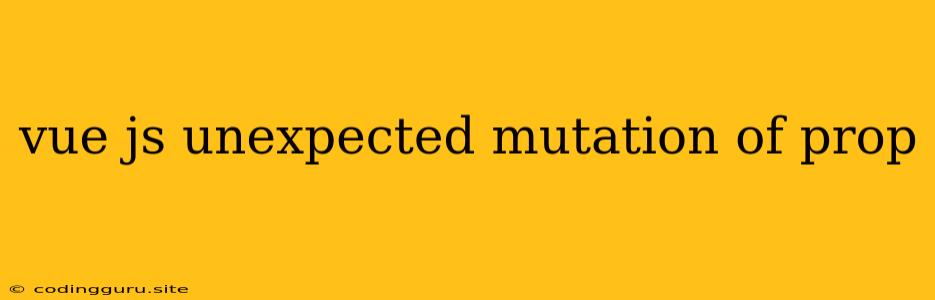Vue.js: Unexpected Mutation of Prop - Understanding the Error and Solutions
One of the most common errors you might encounter while working with Vue.js is the dreaded "Unexpected Mutation of Prop". This error message can seem cryptic at first, but understanding its cause is crucial for maintaining a predictable and efficient Vue.js application.
Understanding the Issue
Vue.js enforces a one-way data flow, meaning data flows from parent components to child components. This approach ensures predictable component behavior and easier data management. Props are the mechanism for transferring data from the parent to the child component. The core principle is that child components should not directly modify the values of props they receive.
Why does this happen?
When you directly modify a prop within a child component, Vue.js raises a warning about an "unexpected mutation". Here's why this happens:
-
Data Consistency: Direct prop modification violates the one-way data flow. If you change a prop within a child component, this change will not be reflected back in the parent component, leading to inconsistent data between the parent and child. This inconsistency can cause unpredictable behavior in your application.
-
Unpredictable Behavior: Direct modifications can lead to unintended consequences in your application. When a prop is changed within a child component, it's difficult to track how this change might affect other parts of your application. This can make debugging and maintaining your application more challenging.
-
Potential for Errors: Direct modifications can introduce potential bugs and unpredictable errors. For example, if you modify a prop that is also being used in other parts of the application, it can lead to unexpected behavior and difficult-to-resolve issues.
Common Scenarios:
- Direct Assignment: Assigning a new value directly to a prop within a child component.
- Modifying Arrays and Objects: Directly modifying the contents of an array or object passed as a prop within a child component.
- Using
this.$set: Incorrectly usingthis.$seton a prop within a child component.
Solutions
Here are several ways to address the "Unexpected Mutation of Prop" error in your Vue.js application:
1. Create a Local Data Copy:
- The most common approach is to create a local data property within the child component and assign the prop value to it.
{{ localTitle }}
Now you can modify localTitle without affecting the original prop.
2. Use Computed Properties:
- If you need to transform or derive a value from the prop, use a computed property.
{{ capitalizedTitle }}
3. Emit an Event:
- If the child component needs to update the prop, emit an event to the parent component. The parent component can then update the prop based on this event.
Parent Component:
4. Utilize this.$set Carefully (for Arrays and Objects):
- In cases where you need to modify an array or object passed as a prop, you can use
this.$set. However, use it sparingly, as it can lead to performance issues if overused.
{{ item }}
Best Practices:
- Avoid Direct Prop Modification: Always strive to create a local data property within the child component and modify that instead of the prop directly.
- Utilize Events for Communication: If the child component needs to update the parent's data, use events to communicate changes.
- Use Computed Properties for Derived Values: For transforming or deriving values from props, utilize computed properties.
- Document Your Data Flow: Clearly document how data flows between components in your application. This will help prevent unexpected mutations and ensure maintainability.
Conclusion
The "Unexpected Mutation of Prop" error is a common occurrence in Vue.js development. Understanding the reason for this error and implementing the appropriate solutions is crucial for building predictable and maintainable Vue.js applications. By adhering to the principles of one-way data flow and utilizing the recommended solutions, you can avoid this error and ensure your application behaves as expected.