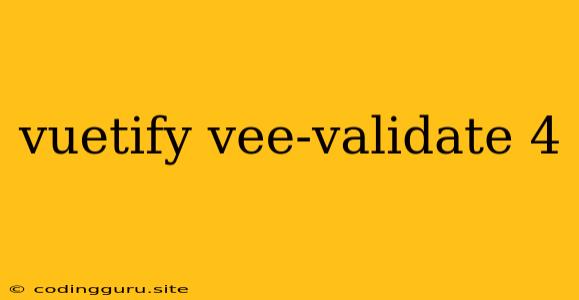Harnessing the Power of Vuetify and Vee-Validate 4 for Robust Form Validation
Building user interfaces with Vue.js is often enhanced with the elegance and flexibility of Vuetify, a popular UI library that provides a wealth of pre-designed components. But ensuring the data submitted by your users is accurate and complete requires a robust validation system. This is where Vee-Validate 4 comes into play, offering a powerful and versatile solution for validating forms in Vue.js applications.
Why Choose Vee-Validate 4 for Your Vuetify Forms?
- Seamless Integration: Vee-Validate 4 integrates seamlessly with Vuetify components, allowing you to effortlessly validate fields within your existing forms. No need to rewrite your form structure or grapple with complex integration processes.
- Simplified Validation Rules: Vee-Validate 4 offers a wide array of built-in validation rules that cover common validation scenarios, including required fields, email formats, numerical values, and more. You can easily customize these rules or create your own to meet specific validation needs.
- Real-time Feedback: With Vee-Validate 4, validation happens in real-time as users interact with form fields. This provides immediate feedback, guiding users to correct errors and ensure data accuracy before submission.
- Customizability: Vee-Validate 4 gives you complete control over the presentation and behavior of validation messages. You can customize the message styles, placement, and even define custom error messages for specific fields.
- Extensive Documentation and Support: Vee-Validate 4 boasts comprehensive documentation and an active community, making it easy to find answers to questions and troubleshoot any issues you may encounter.
Getting Started with Vee-Validate 4 in Vuetify
- Installation: Install the Vee-Validate 4 package using npm or yarn:
npm install vee-validate@next vuelidate
- Configuration: Import and configure the VeeValidate plugin in your main Vue.js file:
import { createApp } from 'vue';
import App from './App.vue';
import { Field, Form, ErrorMessage, defineRule, configure } from 'vee-validate';
import * as yup from 'yup';
import { createI18n } from 'vue-i18n';
import { createPinia } from 'pinia';
// Define custom validation rules (optional)
defineRule('myRule', value => {
// Your validation logic here
return value.length > 5;
});
// Configure VeeValidate with your preferred settings
configure({
generateMessage: (context) => {
const { field, rule, value, params } = context;
// Customize error messages based on field, rule, value, and parameters
// Example:
return `Please enter a valid ${field}`;
},
});
// Create the Vue app instance
const app = createApp(App);
// Register VeeValidate components and plugins
app.component('Field', Field);
app.component('Form', Form);
app.component('ErrorMessage', ErrorMessage);
// Use Vuelidate
app.use(createPinia());
// Use i18n for localized error messages
app.use(createI18n({
locale: 'en', // Default locale
fallbackLocale: 'en',
messages: {
en: {
validation: {
required: 'This field is required',
email: 'Please enter a valid email address',
// ... other custom messages
},
},
},
}));
// Mount the app
app.mount('#app');
- Integrating with Vuetify: Use Vee-Validate components within your Vuetify forms:
Submit
Example: Validating a Login Form
Let's illustrate how to validate a simple login form with Vuetify and Vee-Validate 4:
Login
Custom Validation Rules and Error Messages
Vee-Validate 4 provides a flexible framework for defining custom validation rules and error messages:
// Define a custom rule to validate a field as a valid URL
defineRule('url', value => {
const urlRegex = /^(https?:\/\/)?([\da-z.-]+)\.([a-z.]{2,6})([/\w .-]*)*\/?$/;
return urlRegex.test(value);
});
// Create a custom error message for the "url" rule
configure({
generateMessage: (context) => {
if (context.rule === 'url') {
return 'Please enter a valid URL';
}
return context.defaultMessage;
},
});
Conclusion
Vee-Validate 4 empowers you to build robust validation systems that enhance the usability and data integrity of your Vuetify forms. Its seamless integration, extensive validation rules, real-time feedback, and customization options make it an indispensable tool for any Vue.js developer. By leveraging the power of Vee-Validate 4, you can ensure that your applications collect accurate and reliable data from your users.