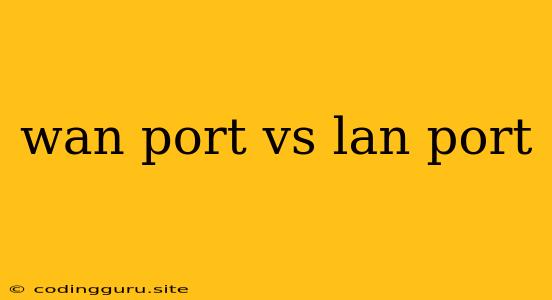WAN Port vs LAN Port: Understanding the Difference
In the world of networking, it's crucial to understand the difference between WAN and LAN ports. These ports are essential components of routers and switches, and they play a vital role in connecting your devices to the internet and each other.
What is a WAN Port?
WAN stands for Wide Area Network. A WAN port is a connection point on a router that connects your home or business network to the internet service provider (ISP). It's typically labeled as "Internet," "WAN," or "External".
Here's what you need to know about WAN ports:
- Connects to your ISP: The WAN port is where you plug in the cable (coaxial, DSL, or fiber optic) that provides your internet connection from your ISP.
- Provides internet access: It acts as the gateway to the vast network of the internet, allowing you to access websites, browse content, and communicate online.
- Usually one port: Most routers have only one WAN port, though some high-end models might have multiple WAN ports for redundancy or load balancing.
What is a LAN Port?
LAN stands for Local Area Network. A LAN port is a connection point on a router or switch that connects your devices, such as computers, printers, and smart home devices, to your local network. These ports are typically labeled as "LAN" or "Ethernet".
Key characteristics of LAN ports:
- Connects devices within your network: LAN ports allow you to share files, printers, and other resources between devices on your local network.
- Provides high-speed data transfer: LAN ports offer faster data transfer speeds compared to wireless connections.
- Multiple ports: Routers and switches typically have multiple LAN ports to accommodate multiple devices on your network.
Key Differences Between WAN and LAN Ports
| Feature | WAN Port | LAN Port |
|---|---|---|
| Connection Purpose | Connects to the internet (ISP) | Connects devices on your local network |
| Data Transfer | Connects to the internet, often with a single, high-speed connection | Connects devices within your local network, allowing for shared resources and file transfers |
| Number of Ports | Usually one | Typically multiple, depending on the device |
| Labeling | Often labeled as "Internet," "WAN," or "External" | Usually labeled as "LAN" or "Ethernet" |
When to Use Each Port
- WAN port: Use this port to connect your router to your ISP's modem or cable box.
- LAN port: Use these ports to connect your devices, such as computers, smart TVs, game consoles, and printers, to your local network.
Choosing the Right Router
When selecting a router, consider the number of LAN ports you need based on the number of devices you plan to connect to your network. Also, check if the router has a WAN port that is compatible with your ISP's connection type.
Conclusion
Understanding the difference between WAN and LAN ports is crucial for setting up and maintaining your network. By knowing their purpose and how to use them, you can ensure that your devices are connected properly and that you have reliable access to the internet and your local network.