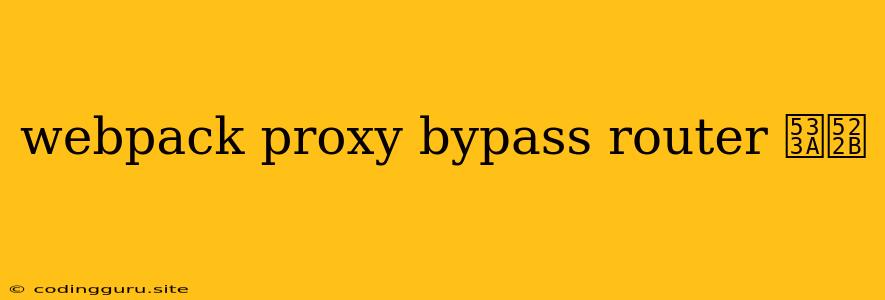Understanding the Differences Between Webpack Proxy, Bypass, and Router
When developing web applications, managing API requests and handling different routes can be a complex task. Webpack provides several tools to simplify this process, but the distinction between Webpack Proxy, Bypass, and Router can be confusing. This article aims to clarify the functions and differences between these tools, allowing you to choose the appropriate solution for your application.
What is Webpack Proxy?
Webpack Proxy acts as a middleman between your development server and your backend server. It intercepts API requests made from your frontend application and forwards them to the specified backend server. This is incredibly useful during development, especially when working with separate front-end and back-end servers.
Here's how it works:
- You define a proxy configuration within your
webpack.config.jsfile. - When your frontend application makes an API request (e.g., fetching data from a backend API), Webpack intercepts the request.
- The proxy redirects the request to the specified backend server based on your configuration.
- The backend server processes the request and sends a response back to your frontend application.
Advantages of using Webpack Proxy:
- Simplified development setup: You don't need to configure separate servers for your frontend and backend during development.
- Cross-domain communication: Webpack Proxy helps overcome cross-origin restrictions, allowing your frontend application to make requests to different domains.
- Easy mocking and testing: You can configure your proxy to mock API responses, enabling you to test your application's logic without relying on a working backend.
What is Bypass?
Bypass is not a feature directly provided by Webpack, but it refers to a concept in networking. In the context of Webpack, "bypass" means that your API requests are not being intercepted by the proxy. This is usually desirable when:
- Your frontend and backend are running on the same server: There is no need for cross-domain communication.
- You are developing a static site: Your frontend application doesn't require interaction with a backend API.
Bypass can be achieved by:
- Skipping the proxy configuration: If you don't specify a proxy in your Webpack configuration, requests will be made directly to the intended server.
- Using a different development environment: You can set up your frontend and backend to run on different ports and configure your browser to access them separately.
What is a Router?
A router is a fundamental component of any web application, responsible for managing the navigation and routing of requests within your frontend. It determines which component or page should be displayed based on the URL.
In Webpack, routers are typically implemented using libraries like:
- React Router: Used in React applications to define routes and handle navigation.
- Vue Router: Used in Vue applications to provide routing functionality.
- Angular Router: Part of the Angular framework, offering advanced routing capabilities.
Routers are primarily concerned with managing frontend navigation, not with handling API requests. However, they can work in conjunction with Webpack Proxy to create a smooth user experience by handling navigation and redirecting API requests to the appropriate server.
How do they relate to each other?
- Webpack Proxy: Focuses on interception and redirection of API requests. It doesn't manage frontend navigation.
- Bypass: Means skipping the proxy and allowing direct communication. It's not a tool but a configuration choice.
- Router: Handles frontend navigation and routing, deciding which component to display based on the URL.
Example:
Imagine a React application with a /users page that fetches user data from a backend API.
- Webpack Proxy: When you make a request to
/users, Webpack Proxy will intercept the request and forward it to your backend server. - React Router: The
/usersroute will be defined in your React Router setup, ensuring the appropriate component is rendered when navigating to that URL.
Choosing the Right Solution:
- Use Webpack Proxy: For development, when you have separate front-end and back-end servers, or when you need to mock API responses.
- Bypass: For development, when your frontend and backend are running on the same server, or for static sites without backend interaction.
- Router: For managing frontend navigation and routing in your application.
Summary
Webpack Proxy, bypass, and routers are distinct tools that play different roles in your web application development. Understanding their functions and relationships allows you to choose the appropriate solution for managing API requests, routing, and development workflow.
By effectively leveraging these tools, you can simplify development, streamline API communication, and create a seamless user experience in your applications.