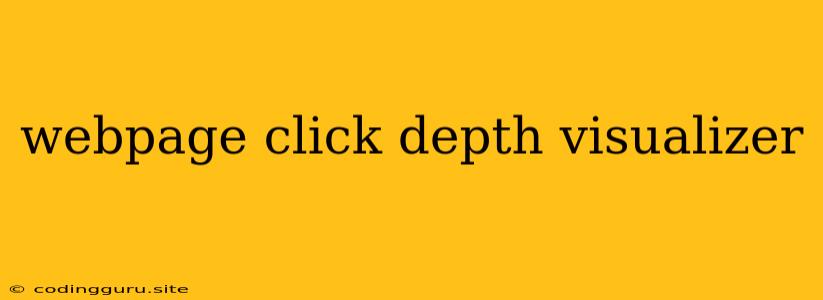Understanding User Engagement with a Webpage Click Depth Visualizer
In the ever-evolving landscape of web development, understanding user behavior is crucial for optimizing user experience and driving conversions. One powerful tool for gaining insights into user engagement is a webpage click depth visualizer. This tool helps you visualize how users navigate through your website, providing valuable data about their journey and interaction patterns.
What is a Webpage Click Depth Visualizer?
A webpage click depth visualizer is a software tool or a feature within a larger analytics platform that maps out user click paths on your website. It essentially visualizes how users click through different pages and elements, revealing patterns and trends that can be used to improve your website's structure, content, and overall user experience.
How does a Webpage Click Depth Visualizer work?
The tool collects data on user clicks, capturing the sequence of pages they visit. It then presents this information visually, often using a tree-like structure or heatmap representation. This visual representation allows you to see:
- The most popular click paths: The most frequently traveled routes through your website, highlighting the most engaging content.
- Drop-off points: Where users abandon their navigation, indicating potential issues or areas for improvement.
- User behavior on specific pages: The click patterns on individual pages, offering insights into how users interact with different elements and content.
Why is a Webpage Click Depth Visualizer Important?
Here's why using a webpage click depth visualizer is crucial for web developers and marketers:
- User Experience Optimization: By identifying drop-off points, you can pinpoint areas where users are getting lost or frustrated. This allows you to improve navigation, simplify the user journey, and make your website more intuitive.
- Content Optimization: The tool reveals which pages are most engaging and the elements that users interact with. This data can help you prioritize content updates, improve calls to action, and optimize elements for better performance.
- Understanding User Intent: Analyzing click paths can help you understand the motivations behind user actions. This data can be invaluable for creating more relevant and targeted content.
- Conversion Rate Improvement: Identifying the key pages and actions that lead to conversions can guide you in optimizing these areas for better performance and increased conversion rates.
How to Implement a Webpage Click Depth Visualizer
Several options exist for implementing a webpage click depth visualizer:
- Integrate with your Analytics Platform: Many analytics platforms like Google Analytics offer advanced features that allow you to visualize user click paths and behavior.
- Utilize Specialized Tools: There are tools specifically designed for click depth analysis, providing more in-depth visualization options and reporting capabilities.
- Create Custom Solutions: For more advanced needs, you can develop custom solutions using JavaScript libraries and web analytics APIs.
Example Scenario: Using a Webpage Click Depth Visualizer
Imagine a website selling online courses. Using a webpage click depth visualizer, you notice a high number of users clicking on a specific course description but then abandoning the website without enrolling. This indicates a potential issue with the enrollment process or a lack of clear information. You can then investigate the enrollment page for usability problems or improve the course description to better address user needs.
Conclusion
A webpage click depth visualizer is an essential tool for understanding user behavior and optimizing website performance. By visualizing user journeys, you can identify areas for improvement, enhance user experience, and drive higher conversion rates. It is a powerful data-driven approach that can significantly impact the success of your website.