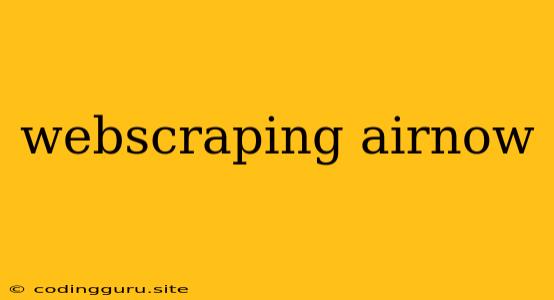Web Scraping AirNow: Your Guide to Extracting Air Quality Data
Air quality is a critical concern for public health and environmental protection. The AirNow website, a collaborative effort between the Environmental Protection Agency (EPA) and state and local agencies, provides real-time air quality data for the United States and beyond. This data can be invaluable for individuals, researchers, and organizations looking to understand and monitor air quality trends. However, manually collecting data from the website can be tedious and time-consuming. This is where webscraping comes in.
Web scraping is the automated process of extracting data from websites. It allows you to gather information quickly and efficiently, transforming unstructured web data into structured, usable formats like spreadsheets or databases. This article will guide you through the fundamentals of webscraping AirNow, enabling you to retrieve valuable air quality data for your projects.
Why Web Scraping AirNow?
Web scraping AirNow offers a plethora of benefits:
- Real-time Data: Access the latest air quality readings, enabling you to stay informed about current conditions.
- Historical Data: Retrieve historical data to analyze trends and patterns over time.
- Geographic Coverage: Extract data for specific locations, regions, or the entire country.
- Automation: Automate data collection, eliminating the need for manual copying and pasting.
- Data Analysis: Utilize the extracted data for various applications, including research, environmental monitoring, and public health initiatives.
Tools and Techniques for Web Scraping AirNow
Before diving into webscraping AirNow, you'll need the right tools and techniques. Here's a breakdown:
1. Programming Languages:
- Python: A popular choice for web scraping due to its extensive libraries and ease of use.
- JavaScript: Can be used for browser-based scraping, especially with tools like Node.js.
2. Libraries:
- Beautiful Soup: A Python library for parsing HTML and XML data.
- Requests: A Python library for sending HTTP requests to web servers.
- Selenium: A powerful tool for automating web browser interactions, ideal for handling dynamic websites.
3. Ethical Considerations:
- Respecting Robots.txt: Follow the robots.txt file on the AirNow website to understand the permitted and restricted scraping activities.
- Rate Limiting: Avoid making excessive requests in short intervals to prevent overloading the AirNow servers.
- Data Privacy: Be mindful of user privacy and avoid extracting personally identifiable information.
Example: Extracting Air Quality Data for a Specific Location
Let's illustrate the process of webscraping AirNow with a Python code example. This script retrieves the air quality data for Los Angeles, California.
import requests
from bs4 import BeautifulSoup
# Set the URL of the AirNow page for Los Angeles
url = 'https://www.airnow.gov/index.cfm?action=airnow.local_city&zipcode=90001'
# Make a GET request to the URL
response = requests.get(url)
# Check if the request was successful
if response.status_code == 200:
# Parse the HTML content using BeautifulSoup
soup = BeautifulSoup(response.content, 'html.parser')
# Find the air quality data elements on the page
aqi_data = soup.find_all('div', class_='aqi_number')
# Extract the air quality values
ozone_aqi = aqi_data[0].text.strip()
pm25_aqi = aqi_data[1].text.strip()
carbon_monoxide_aqi = aqi_data[2].text.strip()
# Print the extracted data
print(f"Ozone AQI: {ozone_aqi}")
print(f"PM2.5 AQI: {pm25_aqi}")
print(f"Carbon Monoxide AQI: {carbon_monoxide_aqi}")
else:
print(f"Error fetching data from AirNow. Status code: {response.status_code}")
This code:
- Imports the necessary libraries: requests for making web requests and BeautifulSoup for parsing HTML.
- Sets the URL: Defines the AirNow page for Los Angeles.
- Makes a GET request: Downloads the HTML content of the page.
- Parses the HTML: Extracts specific elements containing the air quality data.
- Prints the extracted data: Displays the Ozone, PM2.5, and Carbon Monoxide AQI values.
Remember: This is a basic example. You may need to modify the code to retrieve specific data fields based on your needs and adjust it to handle any changes on the AirNow website.
Web Scraping Tips:
- Inspect the Website: Use your browser's developer tools to examine the HTML structure and identify the elements containing the data you need.
- Dynamic Websites: For websites that load data dynamically using JavaScript, Selenium is essential.
- Rate Limiting: Be mindful of the rate at which you send requests to the AirNow website to avoid being blocked.
- Data Storage: Choose a suitable format for storing the extracted data, such as CSV, JSON, or a database.
Conclusion
Web scraping AirNow is a powerful technique for extracting valuable air quality data. By leveraging the right tools and techniques, you can automate the data collection process, analyze air quality trends, and gain insights into the health of our environment. Remember to practice ethical scraping principles to ensure responsible data access and avoid overloading the AirNow website.