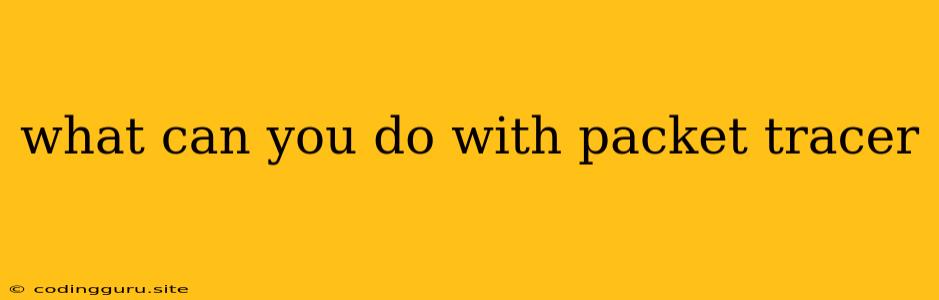What Can You Do with Packet Tracer?
Packet Tracer is a powerful and versatile simulation tool that empowers you to explore and experiment with networking concepts in a safe and controlled environment. Whether you're a beginner or an experienced professional, Packet Tracer can help you understand network fundamentals, design and troubleshoot network configurations, and develop valuable skills for a career in networking.
What is Packet Tracer?
Packet Tracer is a network simulation software developed by Cisco Systems. It provides a graphical interface where users can create, configure, and simulate various network devices, including routers, switches, computers, servers, and more. By building virtual networks, you can test different configurations, analyze network traffic, and observe how devices interact with each other.
What Can You Do with Packet Tracer?
Packet Tracer offers a wide range of functionalities that can help you learn and explore different aspects of networking:
1. Build and Configure Networks:
- Create virtual networks: Design network topologies using various devices, including routers, switches, and end devices.
- Configure devices: Assign IP addresses, configure routing protocols, and implement access control lists (ACLs).
- Simulate real-world scenarios: Test different network configurations and troubleshoot connectivity issues.
2. Analyze Network Traffic:
- Capture and inspect network packets: Analyze packet contents and understand how network protocols work.
- Trace packet paths: Visualize the flow of data through a network, identifying bottlenecks and potential issues.
- Monitor network performance: Analyze metrics like bandwidth utilization, latency, and packet loss.
3. Learn Networking Concepts:
- Explore routing protocols: Understand how routers exchange information and establish routes between networks.
- Study network security: Implement firewalls, VPNs, and other security mechanisms to protect your network.
- Explore different network technologies: Learn about wireless networking, cloud computing, and more.
4. Develop Practical Skills:
- Gain hands-on experience: Build and troubleshoot network configurations in a safe and controlled environment.
- Prepare for networking certifications: Practice for exams like the Cisco Certified Network Associate (CCNA).
- Enhance your problem-solving abilities: Develop critical thinking and troubleshooting skills essential for network professionals.
Examples of What You Can Do with Packet Tracer:
Here are some specific examples of how you can use Packet Tracer to learn and explore networking concepts:
- Create a simple network: Build a network with two computers connected through a switch, configure IP addresses, and test communication between the devices.
- Implement VLANs: Configure VLANs on a switch to segment network traffic and enhance security.
- Set up static routing: Configure static routes on routers to direct traffic between different networks.
- Analyze network performance: Use the Packet Tracer simulator to monitor network performance and identify potential bottlenecks.
- Implement basic security measures: Configure access lists to control network access and prevent unauthorized connections.
How to Get Started with Packet Tracer:
- Download Packet Tracer: You can download Packet Tracer for free from the Cisco website.
- Explore the user interface: Familiarize yourself with the different tools and functionalities available.
- Start with simple exercises: Begin with basic tutorials and gradually increase the complexity of your projects.
- Experiment and learn: Packet Tracer provides a safe environment to experiment and make mistakes without causing harm to a real network.
Benefits of Using Packet Tracer:
- Cost-effective: Packet Tracer is a free tool, eliminating the need for expensive physical equipment.
- Flexibility: You can create and modify network configurations quickly and easily.
- Safety: No risk of damaging a real network when experimenting with new configurations.
- Accessibility: Packet Tracer is available for various operating systems, making it accessible to most users.
Conclusion:
Packet Tracer is an invaluable tool for anyone interested in learning and exploring the world of networking. From building and configuring networks to analyzing traffic and troubleshooting issues, Packet Tracer provides a comprehensive platform for developing practical skills and gaining a deeper understanding of network concepts. With its user-friendly interface, extensive functionalities, and cost-effectiveness, Packet Tracer is an excellent resource for both beginners and experienced professionals looking to enhance their networking knowledge and expertise.