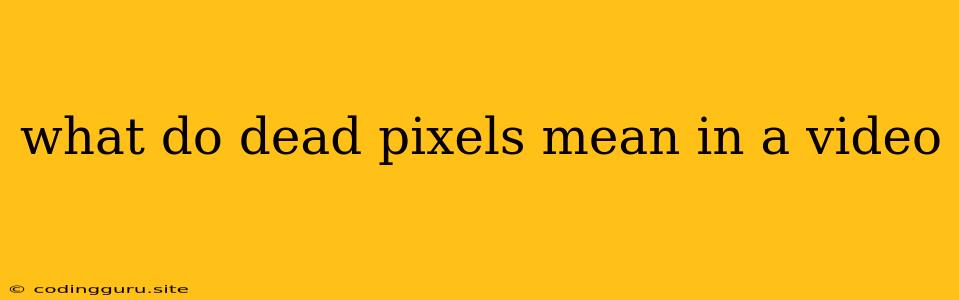What are Dead Pixels and Why Do They Show Up in Videos?
Have you ever noticed a tiny speck of color on your screen that seems permanently stuck? This is a common problem with video displays, and it's known as a dead pixel. But what exactly are dead pixels, and why do they appear in your videos?
What are Dead Pixels?
Dead pixels are tiny, individual pixels on your screen that no longer work properly. They can be stuck in a specific color, usually black or white, or they can be completely off. These defective pixels can appear in any video, from movies and TV shows to live streams and online videos.
What Causes Dead Pixels?
Dead pixels are often caused by manufacturing defects or damage to the screen. Here are some common culprits:
- Manufacturing defects: During the manufacturing process, some pixels might not be properly connected or activated, resulting in dead pixels.
- Physical damage: Dropping your device or applying excessive pressure to the screen can also cause dead pixels.
- Extreme temperatures: Exposing your device to very high or very low temperatures can damage the display and cause dead pixels.
Why are Dead Pixels a Problem in Videos?
Dead pixels can be quite noticeable, especially on high-resolution displays. They can be distracting and detract from the overall viewing experience.
- Visual distractions: Dead pixels can appear as small, colored dots on the screen, making it difficult to focus on the video content.
- Impact on image quality: In some cases, a cluster of dead pixels can create a noticeable flaw in the image, making it look distorted or blurry.
Can Dead Pixels be Fixed?
Unfortunately, there's no easy fix for dead pixels. They are often considered a permanent defect. However, there are some things you can try:
- Pixel refresh tools: These are software programs that try to "wake up" dead pixels by flashing different colors on the screen. However, their effectiveness is often limited.
- Screen replacement: If the dead pixels are too numerous or in a highly visible area, you might need to replace the entire screen.
Are Dead Pixels Common?
Dead pixels are relatively uncommon in modern displays. However, they can still occur, and it's important to understand what causes them.
What Can You Do About Dead Pixels?
If you notice dead pixels on your screen, the best course of action is to contact the manufacturer or retailer of your device. They might offer a warranty or repair service. You can also try the following:
- Run a pixel refresh tool: As mentioned earlier, these tools may not always be effective, but they are worth trying.
- Check the warranty: See if your device is still under warranty and if it covers dead pixels.
- Contact support: Reach out to the manufacturer or retailer of your device for assistance.
Conclusion
Dead pixels can be a frustrating issue, but they are not always a cause for major concern. It's important to understand what causes them and what options you have for addressing them. If you encounter dead pixels, don't hesitate to reach out to the manufacturer or retailer for assistance.